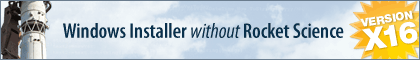I am evaluating ia3 and don't understand the following:
File section:
* I have all the app files under the VS2003 Release folder and want to copy them under the specific Component folder, for example $PROGRAMFILES$\\My App\\My Component. How can I add the files to the specific dir that - of course - isn't listed and there is not any specific Add New Folder button?
Should I add the Release forlder and after - in the code view - change the destination folder name?
Thanks a lot,