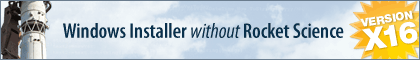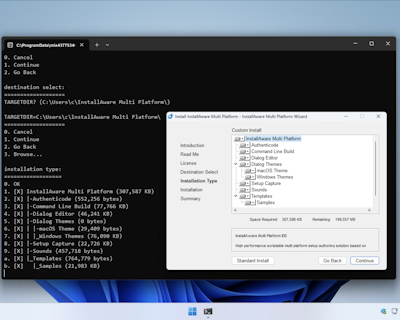In the feature selection tree, it is possible to group components:
Code: Select all
Define Component: Additional Components
Define Component: Additional Components\Component 1
Define Component: Additional Components\Component 2Is it possible to make it so that when selecting the "Additional Components" node, the required space labels would display the space occupied by the child components? That is, so that the parent component would be used for visual grouping only.
Code: Select all
Additional Components << Selected
|__[V] Component 1 (2 MB)
|__[X] Component 2 (3 MB)
Required space: 2 MB
Total required space: 2MB
I see that I can set the parent size to "0", this will not affect the value of the total required space. But then, when it is selected, the value "0 bytes" will be displayed. And I would like to achieve that as a group it displays information about the size of its child components.
Thanks,
Kostya