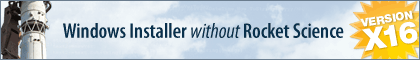Hi.
I am totally new with Installaware and am doing my initial evaluation. I like the scripting since that is what I am used to.
I am looking to migrate from Wise Installation system to Installaware Developer. I understand there is a migration tool "hoplite" that will attempt to convert WSE to installaware script files.
I was wondering with InstallAware.. how do I include the DAO 3.6 and VB6 runtimes needed to run my VB6 application?
When I look at the runtime list.. I do not see them.
Thanks for any advice.
George
VB6 DAO 3.6 runtime question
-
FrancescoT
- Site Admin
- Posts: 5361
- Joined: Sun Aug 22, 2010 4:28 am
Re: VB6 DAO 3.6 runtime question
Dear George,
I'm sure you can full understand, that it is quite impossible to make available any possible Runtime package with our product.
BTW, you can easily include any additional Runtime with your setup package and this can be achieved in two ways;
- Add the Runtime to your project SUPPORTDIR and then execute it using "RUN PROGRAM" from your main script (for example; where the other standard pre-requisites are installed). Support files are not actually installed onto the target system, but they are part of the installation package. They are available temporarily while the installation is executing and are cleaned up when the installer finishes execution. For more details on SupporDir, please refer to IA documentation.
- InstallAware is not a closed box and it is Always possible to include any third party component you eventually need.
You could create a custom runtime package, just following the steps described with the document; "Extending the Application Runtimes View" http://www.installaware.com/publications-whitepapers.htm.
Hope this helps you.
Regards
I'm sure you can full understand, that it is quite impossible to make available any possible Runtime package with our product.
BTW, you can easily include any additional Runtime with your setup package and this can be achieved in two ways;
- Add the Runtime to your project SUPPORTDIR and then execute it using "RUN PROGRAM" from your main script (for example; where the other standard pre-requisites are installed). Support files are not actually installed onto the target system, but they are part of the installation package. They are available temporarily while the installation is executing and are cleaned up when the installer finishes execution. For more details on SupporDir, please refer to IA documentation.
- InstallAware is not a closed box and it is Always possible to include any third party component you eventually need.
You could create a custom runtime package, just following the steps described with the document; "Extending the Application Runtimes View" http://www.installaware.com/publications-whitepapers.htm.
Hope this helps you.
Regards
Francesco Toscano
InstallAware Software
White Papers (HowTos) - http://www.installaware.com/publication ... papers.htm
Publications - http://www.installaware.com/publications-review.htm
InstallAware Help -F1 anywhere in the InstallAware IDE
InstallAware Software
White Papers (HowTos) - http://www.installaware.com/publication ... papers.htm
Publications - http://www.installaware.com/publications-review.htm
InstallAware Help -F1 anywhere in the InstallAware IDE
Who is online
Users browsing this forum: No registered users and 7 guests