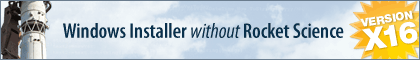Hi,
I have a non modal dialog that calls a dll function. While the dll function is running you can move the non modal dialog. The trouble is if the dialog is moved then the next dialog jumps back to the previous position. So the dialogs will jump out of position if a user moves my non modal dialog. I have a bug logged against this. Are there any params I can set dynamically like dialog.Left = ?
Or is there anything I could do differently when showing a non modal dialog so it will not jump positions between modal and non modal dialogs?
Thanks
Steve
Can I change dialog position at run time?
-
MichaelNesmith
- Posts: 3452
- Joined: Thu Dec 22, 2005 7:17 pm
- Contact:
Re: Can I change dialog position at run time?
Actually, this is a bug with InstallShield, and not InstallAware. I have never seen our dialogs lose their position - but any time you click Next or Back, InstallShield dialogs do lose their position.
Can you send me a minimum project that reproduces this issue? You say the bug is logged but I cannot find it. If it really is an issue with InstallAware, we'll want to fix it
Can you send me a minimum project that reproduces this issue? You say the bug is logged but I cannot find it. If it really is an issue with InstallAware, we'll want to fix it
Michael Nesmith
InstallAware
Home of The Next Generation MSI Installer
Get your free copy today - http://www.installaware.com/
InstallAware
Home of The Next Generation MSI Installer
Get your free copy today - http://www.installaware.com/
Re: Can I change dialog position at run time?
HI,
The bug was actually logged by my team on my project not logged in your forums.
What I am doing is calling...
label: Start Menu
Display Dialog: startmenu, wait for dialog to return (modal)
if Variable WIZARD Equals BACK
GoTo Label: Destination Directory
else
if Variable WIZARD Equals CANCEL
GoTo Label: Main Install
end
end
label: OpenCandy Start Offer Dialog
if Variable OpenCandy_HasOffer Equals 1
Comment: Show OpenCandy dialog if we have an offer
if Variable WIZARD not Equals CANCEL
Call DLL Function $SUPPORTDIR$OCInstallAware.dll->GetOCDlgTitle
Display Dialog: OC_OfferDlg, use as progress dialog (non-modal)
Call DLL Function $SUPPORTDIR$OCInstallAware.dll->ShowOCOffer (get result into variable OCOfferWasAccepted)
Read Registry Key HKCU\Software\OpenCandy_InstallAware\OCOfferResult into OCOfferWasAccepted
if Variable OCOfferWasAccepted Equals Previous
Set Variable WIZARD to Previous
GoTo Label: Start Menu
end
end
end
Regards
Steve
The bug was actually logged by my team on my project not logged in your forums.
What I am doing is calling...
label: Start Menu
Display Dialog: startmenu, wait for dialog to return (modal)
if Variable WIZARD Equals BACK
GoTo Label: Destination Directory
else
if Variable WIZARD Equals CANCEL
GoTo Label: Main Install
end
end
label: OpenCandy Start Offer Dialog
if Variable OpenCandy_HasOffer Equals 1
Comment: Show OpenCandy dialog if we have an offer
if Variable WIZARD not Equals CANCEL
Call DLL Function $SUPPORTDIR$OCInstallAware.dll->GetOCDlgTitle
Display Dialog: OC_OfferDlg, use as progress dialog (non-modal)
Call DLL Function $SUPPORTDIR$OCInstallAware.dll->ShowOCOffer (get result into variable OCOfferWasAccepted)
Read Registry Key HKCU\Software\OpenCandy_InstallAware\OCOfferResult into OCOfferWasAccepted
if Variable OCOfferWasAccepted Equals Previous
Set Variable WIZARD to Previous
GoTo Label: Start Menu
end
end
end
Regards
Steve
-
MichaelNesmith
- Posts: 3452
- Joined: Thu Dec 22, 2005 7:17 pm
- Contact:
Re: Can I change dialog position at run time?
Hi Steve,
Could you send us a bare bones project which just illustrates this bug without referencing any of your actual project files? Thank you.
Could you send us a bare bones project which just illustrates this bug without referencing any of your actual project files? Thank you.
Michael Nesmith
InstallAware
Home of The Next Generation MSI Installer
Get your free copy today - http://www.installaware.com/
InstallAware
Home of The Next Generation MSI Installer
Get your free copy today - http://www.installaware.com/
Re: Can I change dialog position at run time?
HI,
I have attached our SDK for InstallAware. It registers our plugin and includes a sample InstallAware project. My only remaining issue is the window positions movement as described above.
Regards
Steve
I have attached our SDK for InstallAware. It registers our plugin and includes a sample InstallAware project. My only remaining issue is the window positions movement as described above.
Regards
Steve
- Attachments
-
- Setup_OpenCandy_InstallAwareSDK.rar
- sdk and sample project
- (1.3 MiB) Downloaded 1429 times
Re: Can I change dialog position at run time?
I actually solved this by using a timer to see when the other dialog window is made visible and move it to the correct position is should be in.
Return to “Plug-In Development”
Who is online
Users browsing this forum: No registered users and 13 guests