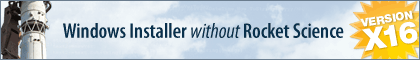I am encountering an issue while attempting to install InstallAware X9 Developer (minimum required install) on Windows Server 2012 R2. Everytime I run the installation it always fails at the same point with the same message at the same point during the installation.
The message I see is Unable to copy installation data to local folders and the file it say that it is installing when this occurs is SQL_COMMON_CORE.MSP.
How can I go about figuring out what is happening here?
InstallAware X9 Failure to Install
Re: InstallAware X9 Failure to Install
Nevermind. This is solved. Turns out the system was just running out of storage. I had no idea that InstallAware was such a large program so I didn't even think it could fill up the rest of the hard drive space.
-
FrancescoT
- Site Admin
- Posts: 5361
- Joined: Sun Aug 22, 2010 4:28 am
Re: InstallAware X9 Failure to Install
It's always possible to select which feature to install from the setup wizard.
Most of the space gets consumed by Application Runtimes. So, you may simply skip to install those you don't need.
Most of the space gets consumed by Application Runtimes. So, you may simply skip to install those you don't need.
Francesco Toscano
InstallAware Software
White Papers (HowTos) - http://www.installaware.com/publication ... papers.htm
Publications - http://www.installaware.com/publications-review.htm
InstallAware Help -F1 anywhere in the InstallAware IDE
InstallAware Software
White Papers (HowTos) - http://www.installaware.com/publication ... papers.htm
Publications - http://www.installaware.com/publications-review.htm
InstallAware Help -F1 anywhere in the InstallAware IDE
Who is online
Users browsing this forum: No registered users and 19 guests