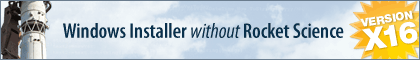RuntimeExecute, Windowhandle = 0
RuntimeExecute, Windowhandle = 0
Hi there, I made myself a plugin, But when the runtimeexecute function is called the Window parameter is 0, Is there a way to work arround this?
-
CandiceJones
- Posts: 904
- Joined: Thu Dec 22, 2005 7:03 pm
- Contact:
An active window might not be showing then? Also try in a built setup run outside the IDE for more accurate results.
Candice Jones
InstallAware
Home of The Next Generation MSI Installer
Get your free copy today - http://www.installaware.com/
InstallAware
Home of The Next Generation MSI Installer
Get your free copy today - http://www.installaware.com/
I have also found the $WINDOWHANDLE$ value to be 0. This is a problem when attempting to call the ShowWindow API using Call DLL Function in an effort to minimize the installer. That, and I don't know what to pass the parameter as. An HWND is a struct, but having a $WINDOWHANDLE$ variable would indicate that perhaps it is supposed to be passed as a pointer to double word?
alternative way to find the window handle
If found an alernative
FindWindow('TPoolTemplate','complete caption caption of the window ');
replace ''complete caption caption of the window ' by the caption
probably something like: $project name$ + ' - InstallAware Wizard'
Greetings
René Caspers
FindWindow('TPoolTemplate','complete caption caption of the window ');
replace ''complete caption caption of the window ' by the caption
probably something like: $project name$ + ' - InstallAware Wizard'
Greetings
René Caspers
-
CandiceJones
- Posts: 904
- Joined: Thu Dec 22, 2005 7:03 pm
- Contact:
I believe this is fixed in InstallAware 9.
Candice Jones
InstallAware
Home of The Next Generation MSI Installer
Get your free copy today - http://www.installaware.com/
InstallAware
Home of The Next Generation MSI Installer
Get your free copy today - http://www.installaware.com/
Return to “Plug-In Development”
Who is online
Users browsing this forum: No registered users and 18 guests