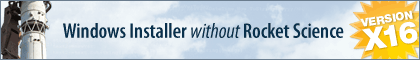A new plug-in is available for immediate download. This plug-in detects SQL Server Instances locally and on the network.
To install:
1) Extract the archive to a folder on your hard drive
2) Update the .reg file to point to this folder
3) Register the .reg file
Restarting the IDE will reveal the new plug-in.
File Attached:
register.zip
New Plug-In: Detect SQL Server Instances
-
CandiceJones
- Posts: 904
- Joined: Thu Dec 22, 2005 7:03 pm
- Contact:
Here is a new sample project which illustrates using the new plugin!
It even contains pre-built dialogs that are shown while scanning for SQL servers, obtaining logon credentials, and testing a connection.
Enjoy!
PS: Please open this sample after installing the plug-in. The sample also requires the MS SQL Server plugin for testing the connection (available with the main InstallAware installation - if you haven't already installed it, run your setup again from the Control Panel and add it).
File Attached:
SQL Server Connection.zip
It even contains pre-built dialogs that are shown while scanning for SQL servers, obtaining logon credentials, and testing a connection.
Enjoy!
PS: Please open this sample after installing the plug-in. The sample also requires the MS SQL Server plugin for testing the connection (available with the main InstallAware installation - if you haven't already installed it, run your setup again from the Control Panel and add it).
File Attached:
SQL Server Connection.zip
Candice Jones
InstallAware
Home of The Next Generation MSI Installer
Get your free copy today - http://www.installaware.com/
InstallAware
Home of The Next Generation MSI Installer
Get your free copy today - http://www.installaware.com/
Strange behaviour with Plug-in
Please can you assist here.
I installed the plug-in on my development machine, did some testing and all worked fine.
(Installed to sample project that shows how to use with dialogs etc.)
Connected development machine to the network, and ran the debug build and the package, no servers found via enumeration!
Built the package, still could see no SQL servers.
Moved file to network to test on other computers.
Some machines see enumeration of servers others don't (sounds like a permissions issue...)
Moved to client test machine - where the full version of installer will be run - sees all servers correctly.
If I type the name of the server into test project where the enumerated list should be it connects fine!
So, it must be working, but not showing the servers.
Do you have any clues for this behaviour please?
I installed the plug-in on my development machine, did some testing and all worked fine.
(Installed to sample project that shows how to use with dialogs etc.)
Connected development machine to the network, and ran the debug build and the package, no servers found via enumeration!
Built the package, still could see no SQL servers.
Moved file to network to test on other computers.
Some machines see enumeration of servers others don't (sounds like a permissions issue...)
Moved to client test machine - where the full version of installer will be run - sees all servers correctly.
If I type the name of the server into test project where the enumerated list should be it connects fine!
So, it must be working, but not showing the servers.
Do you have any clues for this behaviour please?
-
CandiceJones
- Posts: 904
- Joined: Thu Dec 22, 2005 7:03 pm
- Contact:
That sounds like a network connectivity issue to me! I'm glad it sees everything on your client machine, which is where it will be used. Other machines might not be on the same workgroup, have fewer access rights, or any number of things.
Candice Jones
InstallAware
Home of The Next Generation MSI Installer
Get your free copy today - http://www.installaware.com/
InstallAware
Home of The Next Generation MSI Installer
Get your free copy today - http://www.installaware.com/
Candice,
thanks for the response. I agree that it might be network connectivity, however, there is slightly strange behaviour as I it was originally working on my development machine, and now, no matter what I do, it will not enumerate the servers!
As stated, the client machines are on a different network and they seem to be enumerating correctly.
Only problem is - with not enumerating on the development machine - it makes testing and learning the tool, very difficult!
Best regards,
Matt
thanks for the response. I agree that it might be network connectivity, however, there is slightly strange behaviour as I it was originally working on my development machine, and now, no matter what I do, it will not enumerate the servers!
As stated, the client machines are on a different network and they seem to be enumerating correctly.
Only problem is - with not enumerating on the development machine - it makes testing and learning the tool, very difficult!
Best regards,
Matt
-
CandiceJones
- Posts: 904
- Joined: Thu Dec 22, 2005 7:03 pm
- Contact:
I really don't know, maybe something on your machine changed, some firewall - it could really be anything!
Candice Jones
InstallAware
Home of The Next Generation MSI Installer
Get your free copy today - http://www.installaware.com/
InstallAware
Home of The Next Generation MSI Installer
Get your free copy today - http://www.installaware.com/
I've run into a problem with this plug-in: it (or the "sqlinstance" form) doesn't seem to handle SQL passwords that contain special characters properly. For instance, if I set the SQL user's password to "password", the connection test passes. But if I set the password to "p@ssword", the connection test fails. Is this a known issue with InstallAware 7 dialogues or is it a problem in the plug-in code itself?
I think I found what's causing the password failure. The SQL instance on my VM is named "SQLEXPRESS". The plug-in "sqlinstance" dialog only displayed the name of my computer (VM-XP-PRO) instead of "VM-XP-PRO\\SQLEXPRESS". When I manually typed in the instance name (VM-XP-PRO\\SQLEXPRESS), I was able to use a password with special characters. Any comments from the author on this behavior and can it be fixed?
Return to “Plug-In Development”
Who is online
Users browsing this forum: No registered users and 2 guests