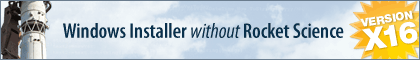Having trouble setting the Run As Administrator checkbox on the application shortcut. Using InstallAware X15, 32.10.0.2022.
On the Design tab, I select Shortcuts, then right-click on the desktop shortcut and select Edit. I check the Run as administrator checkbox and click OK. I then go to the MSICode tab, and verify the Create Shortcut command includes “run as administrator.”
However, after I run my install, I right-click on my desktop icon, select Properties, then Advanced and the Run as administrator checkbox is not checked.
Any thoughts as to what I’m doing wrong? TIA!
Run As Administrator issue
-
FrancescoT
- Site Admin
- Posts: 5361
- Joined: Sun Aug 22, 2010 4:28 am
Re: Run As Administrator issue
Please have a look a the "Shortcuts sample" available from the following link.
http://www.installaware.com/forum/viewtopic.php?f=2&t=6772&p=25655#p25655
http://www.installaware.com/forum/viewtopic.php?f=2&t=6772&p=25655#p25655
Francesco Toscano
InstallAware Software
White Papers (HowTos) - http://www.installaware.com/publication ... papers.htm
Publications - http://www.installaware.com/publications-review.htm
InstallAware Help -F1 anywhere in the InstallAware IDE
InstallAware Software
White Papers (HowTos) - http://www.installaware.com/publication ... papers.htm
Publications - http://www.installaware.com/publications-review.htm
InstallAware Help -F1 anywhere in the InstallAware IDE
Who is online
Users browsing this forum: No registered users and 25 guests