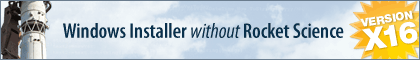I've added a few merge modules to my InstallAware project. The installation builds and installs without errors but I can't find the files on the system that the merge modules should have delivered.
Where should have the files been installed?
When are the installed?
Do I need to do more then add the modules to the Merge Modules area in InstallAware? Is there a second step?
Merge Modules - Where are the files installed
Re: Merge Modules - Where are the files installed
The files would be installed where they have been authored to be delivered by the merge module developer.
Typically this would be a global location like the system32 folder.
You don't need to manually configure your MSMs.
If you have the Studio Admin edition, why not run your MSM through the Database Import Wizard, and see what the expected location is and which files there are?
Hope that helps you!
Typically this would be a global location like the system32 folder.
You don't need to manually configure your MSMs.
If you have the Studio Admin edition, why not run your MSM through the Database Import Wizard, and see what the expected location is and which files there are?
Hope that helps you!
John Gaver
InstallAware Skunkworks
InstallAware Multi Platform - Liberating DEB/RPM/PKG/MSI(X) into universal native setups!
Get your free copy today - https://www.installaware.com/installaware-multi-platform.htm
InstallAware Skunkworks
InstallAware Multi Platform - Liberating DEB/RPM/PKG/MSI(X) into universal native setups!
Get your free copy today - https://www.installaware.com/installaware-multi-platform.htm
Re: Merge Modules - Where are the files installed
Do you have any ideas why these MSM installers aren't delivering their files? These same MSMs work when used in InstallShield so I'm confident they should be working.
Re: Merge Modules - Where are the files installed
I'm sure you're right and I'd really love to help, but I do need you to provide more information for meaningful guidance.
John Gaver
InstallAware Skunkworks
InstallAware Multi Platform - Liberating DEB/RPM/PKG/MSI(X) into universal native setups!
Get your free copy today - https://www.installaware.com/installaware-multi-platform.htm
InstallAware Skunkworks
InstallAware Multi Platform - Liberating DEB/RPM/PKG/MSI(X) into universal native setups!
Get your free copy today - https://www.installaware.com/installaware-multi-platform.htm
Re: Merge Modules - Where are the files installed
I'll provide anything I can. What information do you need?
I've added the modules as pictured in the attached images.
In InstallShield I had to add the modules I needed and then assign them to an installation step for them to install. Nothing in the InstallAware documentation talks about a second step after adding the modules so I'm assuming there isn't one needed.
In testing I've set up very simple projects with just a module and one other file and it still fails to install the files.
I've added the modules as pictured in the attached images.
In InstallShield I had to add the modules I needed and then assign them to an installation step for them to install. Nothing in the InstallAware documentation talks about a second step after adding the modules so I'm assuming there isn't one needed.
In testing I've set up very simple projects with just a module and one other file and it still fails to install the files.
Re: Merge Modules - Where are the files installed
Thanks, that's a great start!
And could you let us know which template project (or wizard) you started out with?
And could you let us know which template project (or wizard) you started out with?
John Gaver
InstallAware Skunkworks
InstallAware Multi Platform - Liberating DEB/RPM/PKG/MSI(X) into universal native setups!
Get your free copy today - https://www.installaware.com/installaware-multi-platform.htm
InstallAware Skunkworks
InstallAware Multi Platform - Liberating DEB/RPM/PKG/MSI(X) into universal native setups!
Get your free copy today - https://www.installaware.com/installaware-multi-platform.htm
Re: Merge Modules - Where are the files installed
I set up a new 'native setup' and 'single click setup' and still had the issue. I'm confirming the issue by searching the C: folder for the needed files.
Re: Merge Modules - Where are the files installed
Great to know!
Last question: Does it happen when you merge the modules individually, or do you need to merge them all for the issue to reproduce?
If the former, it'd be great to know which of the ones you've screenshotted specifically reproduce the problem.
Last question: Does it happen when you merge the modules individually, or do you need to merge them all for the issue to reproduce?
If the former, it'd be great to know which of the ones you've screenshotted specifically reproduce the problem.
John Gaver
InstallAware Skunkworks
InstallAware Multi Platform - Liberating DEB/RPM/PKG/MSI(X) into universal native setups!
Get your free copy today - https://www.installaware.com/installaware-multi-platform.htm
InstallAware Skunkworks
InstallAware Multi Platform - Liberating DEB/RPM/PKG/MSI(X) into universal native setups!
Get your free copy today - https://www.installaware.com/installaware-multi-platform.htm
Re: Merge Modules - Where are the files installed
I can reproduce the issue with any combination of the ones in the pic. Any of them by themselves causes the issue and or together.
I'd be happy to send you one if needed. I'm not able to attach them here.
I'd be happy to send you one if needed. I'm not able to attach them here.
Re: Merge Modules - Where are the files installed
Great!
Turns out they need one last detail (for now).
What operating system(s) are you testing the built packages on? Exact version and bitness, please?
Turns out they need one last detail (for now).
What operating system(s) are you testing the built packages on? Exact version and bitness, please?
John Gaver
InstallAware Skunkworks
InstallAware Multi Platform - Liberating DEB/RPM/PKG/MSI(X) into universal native setups!
Get your free copy today - https://www.installaware.com/installaware-multi-platform.htm
InstallAware Skunkworks
InstallAware Multi Platform - Liberating DEB/RPM/PKG/MSI(X) into universal native setups!
Get your free copy today - https://www.installaware.com/installaware-multi-platform.htm
Re: Merge Modules - Where are the files installed
I'm testing on Windows 11 24H2 OS Build 26.100.2454
Re: Merge Modules - Where are the files installed
axisuser wrote:I set up a new 'native setup' and 'single click setup' and still had the issue. I'm confirming the issue by searching the C: folder for the needed files.
Sounds like this is the issue, you're using the Native Engine instead of the Windows Installer engine.
Merge Modules are only supported with the Windows Installer engine.
You can try again setting NATIVE_ENGINE to FALSE?
If you are unfamiliar with this process, I would recommend you look at sample code found in a Windows Installer engine based template.
Usually the Native Engine is disabled, unless it has been enabled explicitly with a Set Variable command.
You may also need to set the NO_MSI compiler variable to FALSE if it has been set to TRUE previously.
Again, the default for that compiler variable is FALSE.
John Gaver
InstallAware Skunkworks
InstallAware Multi Platform - Liberating DEB/RPM/PKG/MSI(X) into universal native setups!
Get your free copy today - https://www.installaware.com/installaware-multi-platform.htm
InstallAware Skunkworks
InstallAware Multi Platform - Liberating DEB/RPM/PKG/MSI(X) into universal native setups!
Get your free copy today - https://www.installaware.com/installaware-multi-platform.htm
Who is online
Users browsing this forum: No registered users and 50 guests