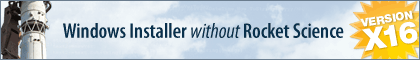1. I created an IA IDE setup in the \InstallAwareApp\ folder shown on the top when I evaluated IA.
2. Now I have purchased IA and want to integrate my existing IA setup into VS 2019
3. The IA extension in VS 2019 created the \InstallAware\ folder on the bottom with the TPC20R1_Mixed Platforms.iaext.prjconf file.
4. How do I get the existing IA IDE setup in \InstallAwareApp\?
Please tell me there is an easy way without having to re-create the IA IDE setup inside VS 2019.
Import setup created in IA IDE into a Visual Studio 2019 Solution
-
JohnBalcom
- Posts: 17
- Joined: Sat Oct 08, 2022 9:15 am
-
FrancescoT
- Site Admin
- Posts: 5361
- Joined: Sun Aug 22, 2010 4:28 am
Re: Import setup created in IA IDE into a Visual Studio 2019 Solution
It's not available a built-in method for importing a setup created using the IA IDE into a IA VS Extension setup.
This because the IA VS extension cannot load the proprietary project file generated by the IA IDE, but it uses an its own "prjconf" file instead.
Of course it's possible to load an IA VS Extension project from the IA IDE, but unfortunately not the contrary.
This because the IA VS extension cannot load the proprietary project file generated by the IA IDE, but it uses an its own "prjconf" file instead.
Of course it's possible to load an IA VS Extension project from the IA IDE, but unfortunately not the contrary.
Francesco Toscano
InstallAware Software
White Papers (HowTos) - http://www.installaware.com/publication ... papers.htm
Publications - http://www.installaware.com/publications-review.htm
InstallAware Help -F1 anywhere in the InstallAware IDE
InstallAware Software
White Papers (HowTos) - http://www.installaware.com/publication ... papers.htm
Publications - http://www.installaware.com/publications-review.htm
InstallAware Help -F1 anywhere in the InstallAware IDE
Who is online
Users browsing this forum: No registered users and 35 guests