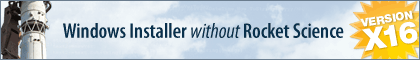Hi,
I'm using the latest version and I'm having some performance issues, as it takes a long time to do the actual install.
The installer runs quickly enough up to the start of the Wizard, and then the user interaction is fine, and initially the actual install is fine as well.
But after a while I see the Status of 'Removing Backup Files' which lasts a long time and if I look at the CPU usage for the install it is between 0.3% and 0.8%, disk usage is 0%, and the Windows Installer CPU and disk usage is 0%.
After a while it gets going again until I see Status of 'Properties', where CPU is also negligible. Then once again it starts to work OK before I see Status of 'Properties' again and the same pause occurs.
So my question is, what's it doing during the waiting time? And more importantly, can this be optimised?
Thanks
InstallAware X15 Performance Issues
Re: InstallAware X15 Performance Issues
[bump]
Why is the PC doing nothing for large parts of the install process?
Any thoughts InstallAware people?
Thanks
Why is the PC doing nothing for large parts of the install process?
Any thoughts InstallAware people?
Thanks
-
FrancescoT
- Site Admin
- Posts: 5361
- Joined: Sun Aug 22, 2010 4:28 am
Re: InstallAware X15 Performance Issues
I dont think the problem you are reporting depends on the IA setup engine.
I just done a quick test, and I am not able to replicate a similar behaviour.
How are you testing the package? Are you using a CLEAN MACHINE where only the OS is installed?
It may be possible that your issue may be due a background process of an installed Third Party AV.
I just done a quick test, and I am not able to replicate a similar behaviour.
How are you testing the package? Are you using a CLEAN MACHINE where only the OS is installed?
It may be possible that your issue may be due a background process of an installed Third Party AV.
Francesco Toscano
InstallAware Software
White Papers (HowTos) - http://www.installaware.com/publication ... papers.htm
Publications - http://www.installaware.com/publications-review.htm
InstallAware Help -F1 anywhere in the InstallAware IDE
InstallAware Software
White Papers (HowTos) - http://www.installaware.com/publication ... papers.htm
Publications - http://www.installaware.com/publications-review.htm
InstallAware Help -F1 anywhere in the InstallAware IDE
Re: InstallAware X15 Performance Issues
Thank for your reply.
I previously used InstallAware X4, I upgraded to X15 and the only thing that changed was a few extra files were added and I checked the option to use the new Windows 10/11 shortcuts mechanism (not available in X4).
I have tested on several real life Windows 10 PCs and the issue is also reflected in feedback from my end users.
Here are some timings for comparisons:
-------------------------------------------------------------------------------------
InstallAware X4
Install
1:23 (timed on stopwatch)
This is also shown by the timings in the log file:
=== Applying Changes @09/06/2022 13:19:24 ===
=== Verbose logging stopped: 09/06/2022 13:20:36 ===
Uninstall
Just 20 seconds!
-------------------------------------------------------------------------------------
InstallAware X15
Install
5:47 (timed on stopwatch)
This is not reflected in the log file timing:
=== Applying Changes @09/06/2022 13:32:26 ===
=== Verbose logging stopped: 09/06/2022 13:34:48 ===
Uninstall
now takes 3:43!
-------------------------------------------------------------------------------------
This is quite a remarklable increase!
I created a log file for both Installs.
The main differences are that the X15 log contains hundreds of entries like this:
MSI (c) (08:64) [13:33:52:518]: Creating MSIHANDLE (12811) of type 790531 for thread 17252
MSI (c) (08:64) [13:33:52:519]: Closing MSIHANDLE (12811) of type 790531 for thread 17252
But you may have altered the logging mechanism to include these.
Also, as the timings don't show the real time, I'm guessing the application is either doing something out of the timed progress? Or the way the app calculates the timing is wrong.
The main question is why are the CPU and Hard Disk doing nothing for most of the time? This would usually only be seen if the application is waiting for something external to happen and eventually hitting a timeout value.
Any help is appreciated as I don't want to go back to X4 as I've already paid for X15.
I previously used InstallAware X4, I upgraded to X15 and the only thing that changed was a few extra files were added and I checked the option to use the new Windows 10/11 shortcuts mechanism (not available in X4).
I have tested on several real life Windows 10 PCs and the issue is also reflected in feedback from my end users.
Here are some timings for comparisons:
-------------------------------------------------------------------------------------
InstallAware X4
Install
1:23 (timed on stopwatch)
This is also shown by the timings in the log file:
=== Applying Changes @09/06/2022 13:19:24 ===
=== Verbose logging stopped: 09/06/2022 13:20:36 ===
Uninstall
Just 20 seconds!
-------------------------------------------------------------------------------------
InstallAware X15
Install
5:47 (timed on stopwatch)
This is not reflected in the log file timing:
=== Applying Changes @09/06/2022 13:32:26 ===
=== Verbose logging stopped: 09/06/2022 13:34:48 ===
Uninstall
now takes 3:43!
-------------------------------------------------------------------------------------
This is quite a remarklable increase!
I created a log file for both Installs.
The main differences are that the X15 log contains hundreds of entries like this:
MSI (c) (08:64) [13:33:52:518]: Creating MSIHANDLE (12811) of type 790531 for thread 17252
MSI (c) (08:64) [13:33:52:519]: Closing MSIHANDLE (12811) of type 790531 for thread 17252
But you may have altered the logging mechanism to include these.
Also, as the timings don't show the real time, I'm guessing the application is either doing something out of the timed progress? Or the way the app calculates the timing is wrong.
The main question is why are the CPU and Hard Disk doing nothing for most of the time? This would usually only be seen if the application is waiting for something external to happen and eventually hitting a timeout value.
Any help is appreciated as I don't want to go back to X4 as I've already paid for X15.
-
FrancescoT
- Site Admin
- Posts: 5361
- Joined: Sun Aug 22, 2010 4:28 am
Re: InstallAware X15 Performance Issues
Can you please provide the two setup packages? I would like to run a comparison test.
You may share a download link by email (support@istallaaware.com).
You may share a download link by email (support@istallaaware.com).
Francesco Toscano
InstallAware Software
White Papers (HowTos) - http://www.installaware.com/publication ... papers.htm
Publications - http://www.installaware.com/publications-review.htm
InstallAware Help -F1 anywhere in the InstallAware IDE
InstallAware Software
White Papers (HowTos) - http://www.installaware.com/publication ... papers.htm
Publications - http://www.installaware.com/publications-review.htm
InstallAware Help -F1 anywhere in the InstallAware IDE
Re: InstallAware X15 Performance Issues
Hi,
OK I have worked out what the issue is, but not why it is happening.
On the final screen I have the option to 'Pin To Start Menu and Taskbar'
If this is unchecked the install takes just 12 second! and Uninstall takes 20 seconds.
All this does is pin two shortcuts to two .exe files.
The options selected on the Create Shortcut dialog are:
- Start Menu (Windows XP through 7)
- Taskbar (Windows 7 and higher)
- Start Screen/Menu (Windows 8/10 and higher)
The test PC is Windows 10.
I also have the option to create Desktop shortcuts and this has no impact on performance.
OK I have worked out what the issue is, but not why it is happening.
On the final screen I have the option to 'Pin To Start Menu and Taskbar'
If this is unchecked the install takes just 12 second! and Uninstall takes 20 seconds.
All this does is pin two shortcuts to two .exe files.
The options selected on the Create Shortcut dialog are:
- Start Menu (Windows XP through 7)
- Taskbar (Windows 7 and higher)
- Start Screen/Menu (Windows 8/10 and higher)
The test PC is Windows 10.
I also have the option to create Desktop shortcuts and this has no impact on performance.
-
FrancescoT
- Site Admin
- Posts: 5361
- Joined: Sun Aug 22, 2010 4:28 am
Re: InstallAware X15 Performance Issues
I believe it's due "Start Screen/Menu (Windows 8/10 and higher)" option. Unfortunately this is a demanding task.
You may remove such option if you prefer a faster process.
You may remove such option if you prefer a faster process.
Francesco Toscano
InstallAware Software
White Papers (HowTos) - http://www.installaware.com/publication ... papers.htm
Publications - http://www.installaware.com/publications-review.htm
InstallAware Help -F1 anywhere in the InstallAware IDE
InstallAware Software
White Papers (HowTos) - http://www.installaware.com/publication ... papers.htm
Publications - http://www.installaware.com/publications-review.htm
InstallAware Help -F1 anywhere in the InstallAware IDE
Who is online
Users browsing this forum: Google [Bot] and 24 guests