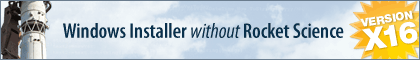Hi, everyone,
I have a problem.
In one dialog, the user can choose between two files, which of them will be displayed in the next dialog.
The selection and display of the file works perfectly in debug mode.
In the later installation exe then no longer.
Where is the mistake?
The test project consists of only a few lines
Does somebody has any idea?
Regards
Ulrich
label: SelectRead
Dislay Dialog: SelectRead, wait for dialog return (modal)
Read from Text File #READALL\$Filename$ into Variable ShowIni
label ShowText
Dislay Dialog: ShowText, wait for dialog return (modal)
Show text in a dialog
-
FrancescoT
- Site Admin
- Posts: 5361
- Joined: Sun Aug 22, 2010 4:28 am
Re: Show text in a dialog
How does the "Filename variable" (which should point to the full path of the file, I suppose) get resolved by the script?
Francesco Toscano
InstallAware Software
White Papers (HowTos) - http://www.installaware.com/publication ... papers.htm
Publications - http://www.installaware.com/publications-review.htm
InstallAware Help -F1 anywhere in the InstallAware IDE
InstallAware Software
White Papers (HowTos) - http://www.installaware.com/publication ... papers.htm
Publications - http://www.installaware.com/publications-review.htm
InstallAware Help -F1 anywhere in the InstallAware IDE
Re: Show text in a dialog
Sorry for the late reply. I had to finish another project.
As a quick solution, I have cached the text once.
In the first dialog the user selects the desired text file via a FileListBox.
Then read the text of the selected file into a variable and save this text in the temp.txt file
Then I read the temp.txt file into a new variable and this text is then displayed correctly in the next dialog.
Without this intermediate step, it would not work.
In debug mode, the display of the text also works without the intermediate step.
The paths used are all in plain text without variables.
As a quick solution, I have cached the text once.
In the first dialog the user selects the desired text file via a FileListBox.
Then read the text of the selected file into a variable and save this text in the temp.txt file
Then I read the temp.txt file into a new variable and this text is then displayed correctly in the next dialog.
Without this intermediate step, it would not work.
In debug mode, the display of the text also works without the intermediate step.
The paths used are all in plain text without variables.
-
FrancescoT
- Site Admin
- Posts: 5361
- Joined: Sun Aug 22, 2010 4:28 am
Re: Show text in a dialog
If you have a chance to share a very minmal project that replicates the issue, I'll be more than happy to verify the issue you seems to have.
Unfortunately, without having the code ...it's not easy to say what is be going on.
Unfortunately, without having the code ...it's not easy to say what is be going on.
Francesco Toscano
InstallAware Software
White Papers (HowTos) - http://www.installaware.com/publication ... papers.htm
Publications - http://www.installaware.com/publications-review.htm
InstallAware Help -F1 anywhere in the InstallAware IDE
InstallAware Software
White Papers (HowTos) - http://www.installaware.com/publication ... papers.htm
Publications - http://www.installaware.com/publications-review.htm
InstallAware Help -F1 anywhere in the InstallAware IDE
Who is online
Users browsing this forum: Google [Bot] and 26 guests