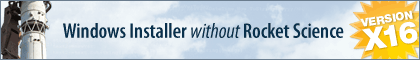Hello,
I've customized the install screens a little bit to have dark theme across. However in the destination screen the selected folder by default loads up black (screenshot attached). It changes color when focus is set in the browse window, but if you tab out of the box, the selected text changes back to black. How do I make it so the selected text / folder in the box stays highlighted even when I tab out of it?
Thanks in advance.
Selected text color in destination screen
Selected text color in destination screen
- Attachments
-
- DestinationText.png (108.59 KiB) Viewed 2702 times
-
FrancescoT
- Site Admin
- Posts: 5361
- Joined: Sun Aug 22, 2010 4:28 am
Re: Selected text color in destination screen
I'm not sure to follow your question.
At any rate, if you are referring to the highlight status of the currently selected foder (tree control item), this works as by design with a standard tree control.
The control keeps the highlight status of the item, but it fades to 'GRAY' when this loses the focus. However in your case, this doesn't look vsible due the black background of the ShellTree control.
At any rate, if you are referring to the highlight status of the currently selected foder (tree control item), this works as by design with a standard tree control.
The control keeps the highlight status of the item, but it fades to 'GRAY' when this loses the focus. However in your case, this doesn't look vsible due the black background of the ShellTree control.
Francesco Toscano
InstallAware Software
White Papers (HowTos) - http://www.installaware.com/publication ... papers.htm
Publications - http://www.installaware.com/publications-review.htm
InstallAware Help -F1 anywhere in the InstallAware IDE
InstallAware Software
White Papers (HowTos) - http://www.installaware.com/publication ... papers.htm
Publications - http://www.installaware.com/publications-review.htm
InstallAware Help -F1 anywhere in the InstallAware IDE
Re: Selected text color in destination screen
Thanks Francesco. Is there a way for me to override the highlight color? If it's grey it won't be visible as in the screenshot. What can I do to keep it visible even when focus is gone from the tree control to Next button.
Thanks
Thanks
-
FrancescoT
- Site Admin
- Posts: 5361
- Joined: Sun Aug 22, 2010 4:28 am
Re: Selected text color in destination screen
Unfortunately, it's not possible to override the highlight color.
I may suggest you to use a standard white background color with the tree control.
Btw, this custom VISTA BLACK Theme does exactly this.
https://www.installaware.com/forums/viewtopic.php?f=5&t=1841#p7390
Hope this helps you.
I may suggest you to use a standard white background color with the tree control.
Btw, this custom VISTA BLACK Theme does exactly this.
https://www.installaware.com/forums/viewtopic.php?f=5&t=1841#p7390
Hope this helps you.
Francesco Toscano
InstallAware Software
White Papers (HowTos) - http://www.installaware.com/publication ... papers.htm
Publications - http://www.installaware.com/publications-review.htm
InstallAware Help -F1 anywhere in the InstallAware IDE
InstallAware Software
White Papers (HowTos) - http://www.installaware.com/publication ... papers.htm
Publications - http://www.installaware.com/publications-review.htm
InstallAware Help -F1 anywhere in the InstallAware IDE
Who is online
Users browsing this forum: No registered users and 23 guests