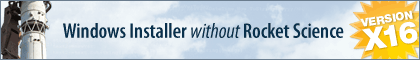I am using the componentstree dialog where the user can select the component(s) which he would like to install. Currently, I have 2 Components: Client and Server.
Only if the user selects the Server Feature, later in the wizard I would like to display a ServerConfiguration Dialog. If the User selects the Client Feature, the ClientConfigurationDialog should appear later in the Wizard.
I tried the following:
wizard loop
Display Dialog: welcome
Display Dialog: componentstree
Get Component Server Selection State into Variable XYZ
Display Dialog: ServerConfigurationDialog ( if Variable XYZ is true)
Get Component Client Selection State into Variable XYZ
Display Dialog: ClientConfigurationDialog ( if Variable XYZ is true)
end
... but this does not work because the only legal statement inside a wizard loop is DisplayDialog.
How can I do this?
Kind Regards
Matthias
Display Dialog only if Component is selected
A wizard loop is best suited when you dont have very complex dialog display logic, or the dialog display logic depends on the value of a single variable.
For your case I recommend a wizard block. To see a wizard block, create a new, empty project using the Project Wizard. Leave all settings at their default values. Then look at the code that shows the dialogs - just copy-paste this into your own script. You will be able to customize that code fully to suit your needs (of course, remember to delete the code that involves the wizard loop).
For your case I recommend a wizard block. To see a wizard block, create a new, empty project using the Project Wizard. Leave all settings at their default values. Then look at the code that shows the dialogs - just copy-paste this into your own script. You will be able to customize that code fully to suit your needs (of course, remember to delete the code that involves the wizard loop).
Who is online
Users browsing this forum: Google [Bot] and 33 guests