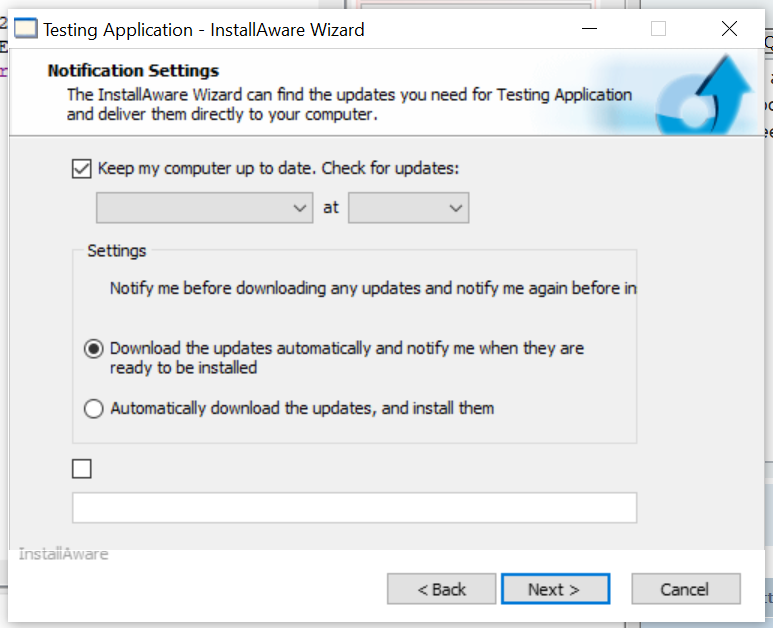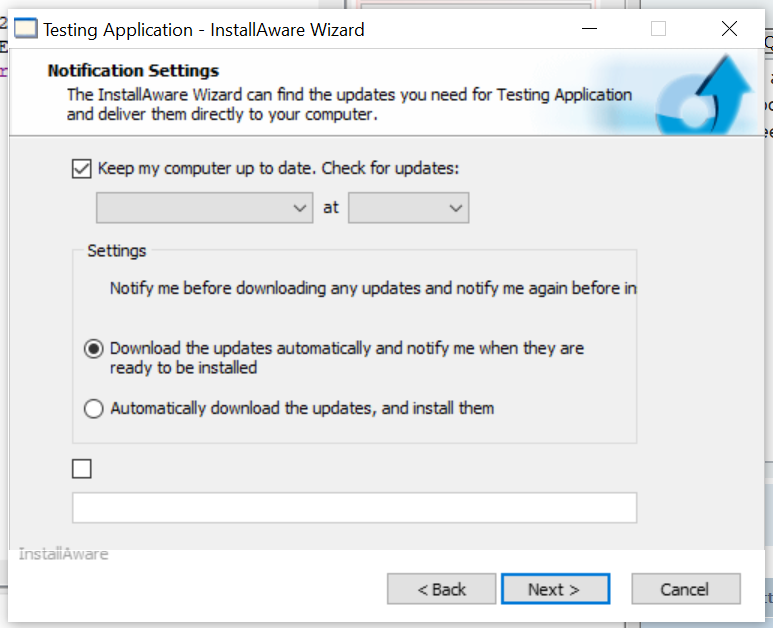I need to add an additional field to the update_setup_schedule dialog. I added this to the bottom of the dialog, but it didn't have room. So, increased the height of the dialog. When running the installer, it is showing white at the bottom of the dialog. See the image below. I attempted changing both the ClientHeight and the normal Height properties, but they both do the same thing. I tried messing with the Color, but it still shows the white at the bottom.
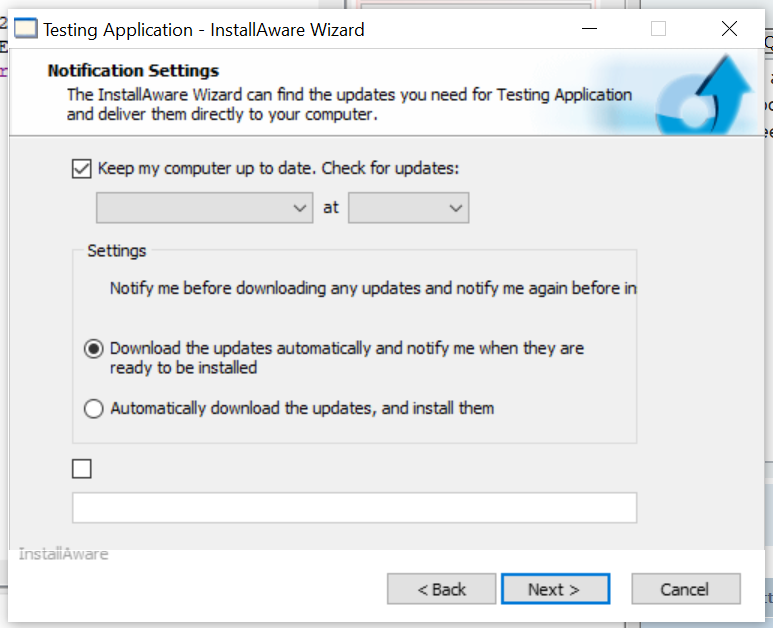
Thanks in advance!