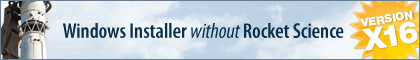Greetings all.
IS10 Devloper.
Perhaps some one help me with the problem I have.
I successfully created Web Deploy with an options
=Requested elevation level=Always Elevate=
=Special Requirements-Administrator Priveleges-Yes=
=Receive Application Update= (manual update checking) and placed on the server.
Then I create a patch for it and also placed on the server.
On one of virtual machines, I install the app as administrator.
Then I logon on the same machine as a =user= and I invoke =Check for Update= from I start menu.
It notifies me updates are available, and offer me to download and install.
I downloaded, but when I try to install, it throw the message =You need to be an Admin to install= and close the update.
Logical.
So I wend back change the
=Requested elevation level=Never Elevate=
=Special Requirements-Administrator Privileges-No=
Then I save, run another Web Deploy, then I create another patch with the same name pointing to newly created .exe (without any admin requirements) and placed it on the server overriding existing one.
Now when I check for update, nothing happens ... in order to have something happens, i have to completely uninstall and reinstall the app.
What am I doing wrong?
My goal is install the app as admin on user machine and periodically, place a patch for it (not the full install), so the user without admin rights can invoke update and install the newest patch.
Will greatly appreciated any help.
Sincerely
Vlad
Web Update ... Patch ...
Re: Web Update ... Patch ...
I was logged out before I could finish my response and lost it, but the summary is:
I recommend searching the help file for "web media", "updates" and "patches" as they are all unique features.
As far as your report, it looks like there is a bug if the executable being issued as an update requires administrative privilege (not necessarily the updater itself) and the executable doesn't run, because the password was not supplied, then it will be marked as having suceeded (int $EXEDIR$\installedupdates.dat).
I'll notify developers, but you can modify the behavior in the updates script. Around line 375, we have:
You can add a check before the Write into Text File if the Run Program fails, not to write mark the update as being installed.
I recommend searching the help file for "web media", "updates" and "patches" as they are all unique features.
As far as your report, it looks like there is a bug if the executable being issued as an update requires administrative privilege (not necessarily the updater itself) and the executable doesn't run, because the password was not supplied, then it will be marked as having suceeded (int $EXEDIR$\installedupdates.dat).
I'll notify developers, but you can modify the behavior in the updates script. Around line 375, we have:
Code: Select all
Run Program $SUPPORTDIR$\$UPDATE_NAME$.exe $UPDATE_PARAMETERS$ $SILENTVAR$ REBOOTCOMPUTER=FALSE RUNAPP=FALSE REBOOTNOW=CANCEL (WAIT)
Write into Text File $EXEDIR$\installedupdates.dat from Value $UPDATE_NAME$ (at end of file)You can add a check before the Write into Text File if the Run Program fails, not to write mark the update as being installed.
Andy Mills
InstallAware
Other Help:
White Papers (HowTos) - http://www.installaware.com/publication ... papers.htm
Product Guides - http://www.installaware.com/publication ... guides.htm
InstallAware Help - Press F1 in the InstallAware IDE.
InstallAware
Other Help:
White Papers (HowTos) - http://www.installaware.com/publication ... papers.htm
Product Guides - http://www.installaware.com/publication ... guides.htm
InstallAware Help - Press F1 in the InstallAware IDE.
Re: Web Update ... Patch ...
Thank You Andy.
Which variable i need to check before it writes to a file?
something like
......
Run Program $SUPPORTDIR$\$UPDATE_NAME$.exe $UPDATE_PARAMETERS$ $SILENTVAR$ REBOOTCOMPUTER=FALSE RUNAPP=FALSE REBOOTNOW=CANCEL (WAIT)
if Variable UPDATE_CURRENT Equals $UPDATE_DOWNLOADED$
Write into Text File $EXEDIR$\installedupdates.dat from Value $UPDATE_NAME$ (at end of file)
end
Hide Dialog
...
not working when i try to run a build i getting: LABEL statements cannot be nested inside loops/conditionals
Which variable i need to check before it writes to a file?
something like
......
Run Program $SUPPORTDIR$\$UPDATE_NAME$.exe $UPDATE_PARAMETERS$ $SILENTVAR$ REBOOTCOMPUTER=FALSE RUNAPP=FALSE REBOOTNOW=CANCEL (WAIT)
if Variable UPDATE_CURRENT Equals $UPDATE_DOWNLOADED$
Write into Text File $EXEDIR$\installedupdates.dat from Value $UPDATE_NAME$ (at end of file)
end
Hide Dialog
...
not working when i try to run a build i getting: LABEL statements cannot be nested inside loops/conditionals
Re: Web Update ... Patch ...
Check out or try the attached script.
- Attachments
-
- updates.zip
- (13.31 KiB) Downloaded 886 times
Andy Mills
InstallAware
Other Help:
White Papers (HowTos) - http://www.installaware.com/publication ... papers.htm
Product Guides - http://www.installaware.com/publication ... guides.htm
InstallAware Help - Press F1 in the InstallAware IDE.
InstallAware
Other Help:
White Papers (HowTos) - http://www.installaware.com/publication ... papers.htm
Product Guides - http://www.installaware.com/publication ... guides.htm
InstallAware Help - Press F1 in the InstallAware IDE.
Re: Web Update ... Patch ...
Thank You Andy.
Works great, i must be mess up one of the "IF" or "END" ...
Also thank you for adding
MessageBox: $TITLE$ Update, No updates are available for $TITLE$ at this time.$NEWLINE$$NEWLINE$Please check back again later.
to handle condition when there is no update's.
Run into another problem, it's download update, but when it try to install, it trow a message box (please take a look on attachment)
One's agan i am trying to update an application on virtual machine, log on as "User"
Can i do something with IS or it's a machine local policies?
Thank You
Sincerely
Vlad
Works great, i must be mess up one of the "IF" or "END" ...
Also thank you for adding
MessageBox: $TITLE$ Update, No updates are available for $TITLE$ at this time.$NEWLINE$$NEWLINE$Please check back again later.
to handle condition when there is no update's.
Run into another problem, it's download update, but when it try to install, it trow a message box (please take a look on attachment)
One's agan i am trying to update an application on virtual machine, log on as "User"
Can i do something with IS or it's a machine local policies?
Thank You
Sincerely
Vlad
- Attachments
-
- Error
- error.JPG (30.6 KiB) Viewed 36115 times
Re: Web Update ... Patch ...
If you're on one of the newer Windows OS (Vista, 7), then it sounds like you're dealing with User Account Control. Although, the dialog does look like XP.
It does look like a system policy issue. You may need to package a single-file exe installer into a single MSI using the group policy wizard and issue the MSI to install through active directory group policy.
It does look like a system policy issue. You may need to package a single-file exe installer into a single MSI using the group policy wizard and issue the MSI to install through active directory group policy.
Andy Mills
InstallAware
Other Help:
White Papers (HowTos) - http://www.installaware.com/publication ... papers.htm
Product Guides - http://www.installaware.com/publication ... guides.htm
InstallAware Help - Press F1 in the InstallAware IDE.
InstallAware
Other Help:
White Papers (HowTos) - http://www.installaware.com/publication ... papers.htm
Product Guides - http://www.installaware.com/publication ... guides.htm
InstallAware Help - Press F1 in the InstallAware IDE.
Re: Web Update ... Patch ...
XP Pro SP3.
Andy, looks like RDC have nothing to to with ... i still getting same think on stand alone pc.
Also, after it fail, it still Write into Text File $EXEDIR$\installedupdates.dat from Value $UPDATE_NAME$ (at end of file) ... and unless i delete update name from this file, i getting:
MessageBox: $TITLE$ Update, No updates are available for $TITLE$ at this time.$NEWLINE$$NEWLINE$Please check back again later.
What can i do?
Tnx
Sincerely
Vlad
Andy, looks like RDC have nothing to to with ... i still getting same think on stand alone pc.
Also, after it fail, it still Write into Text File $EXEDIR$\installedupdates.dat from Value $UPDATE_NAME$ (at end of file) ... and unless i delete update name from this file, i getting:
MessageBox: $TITLE$ Update, No updates are available for $TITLE$ at this time.$NEWLINE$$NEWLINE$Please check back again later.
What can i do?
Tnx
Sincerely
Vlad
Re: Web Update ... Patch ...
Dear atg,
Did you encounter this problem before? Or did it only occur after using Andy's script?
Aviv Giladi
InstallAware Support
Did you encounter this problem before? Or did it only occur after using Andy's script?
Aviv Giladi
InstallAware Support
Aviv Giladi
InstallAware Software
White Papers (HowTos) - http://www.installaware.com/publication ... papers.htm
Product Guides - http://www.installaware.com/publication ... guides.htm
InstallAware Help -F1 anywhere in the InstallAware IDE
InstallAware Software
White Papers (HowTos) - http://www.installaware.com/publication ... papers.htm
Product Guides - http://www.installaware.com/publication ... guides.htm
InstallAware Help -F1 anywhere in the InstallAware IDE
Re: Web Update ... Patch ...
Hi Aviv.
Yes
let me repeat myself:
My goal is install the app as admin on user machine and periodically, place a patch for it (not the full install), so the user without admin rights can invoke update and install the newest patch.
but anytime i try to run a patch as a [user], i get system policy error.
Yes
let me repeat myself:
My goal is install the app as admin on user machine and periodically, place a patch for it (not the full install), so the user without admin rights can invoke update and install the newest patch.
but anytime i try to run a patch as a [user], i get system policy error.
Re: Web Update ... Patch ...
Dear atg,
I believe that this behavior is a result of your windows group policies; you should be able to permit/deny this behavior by changing your group policies. Please let me know if you have any further questions.
Best,
Aviv Giladi
InstallAware Support
I believe that this behavior is a result of your windows group policies; you should be able to permit/deny this behavior by changing your group policies. Please let me know if you have any further questions.
Best,
Aviv Giladi
InstallAware Support
Aviv Giladi
InstallAware Software
White Papers (HowTos) - http://www.installaware.com/publication ... papers.htm
Product Guides - http://www.installaware.com/publication ... guides.htm
InstallAware Help -F1 anywhere in the InstallAware IDE
InstallAware Software
White Papers (HowTos) - http://www.installaware.com/publication ... papers.htm
Product Guides - http://www.installaware.com/publication ... guides.htm
InstallAware Help -F1 anywhere in the InstallAware IDE
Re: Web Update ... Patch ...
Another point worth mentioning - if your patch does not practically require admin privileges (for example if it does not change files that require escalated privileges such as files in the windows folder or the page file) you could simply manually write what you want the patch to do and not have it go through Windows Installer. You could use, for example, the new Native Engine to do write this code.
Good luck!
Aviv Giladi
InstallAware Support
Good luck!
Aviv Giladi
InstallAware Support
Aviv Giladi
InstallAware Software
White Papers (HowTos) - http://www.installaware.com/publication ... papers.htm
Product Guides - http://www.installaware.com/publication ... guides.htm
InstallAware Help -F1 anywhere in the InstallAware IDE
InstallAware Software
White Papers (HowTos) - http://www.installaware.com/publication ... papers.htm
Product Guides - http://www.installaware.com/publication ... guides.htm
InstallAware Help -F1 anywhere in the InstallAware IDE
Who is online
Users browsing this forum: No registered users and 28 guests