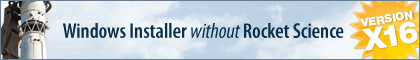Sorry if I have missed the response to this question. I did not see it here nor in the help file.
I have a 32-bit application to install but our client base is made up of both 32 and 64 bit systems. On the 32 bit systems, I want the 32 bit runtimes to be installed. But, on the 64-bit systems, I want the 64-bit runtimes to be installed. For example, in the application runtimes, I would like it to install SQL Server 2008 R2 (x86) on a 32, and then install the SQL Server 2008 R2 (x64) for 64-bit machines.
Question #1 - If I check both SQL Server R2 versions, will the installer be smart enough to know which one to use or do I have to code for that in MSI area? Or if I select only the x64 version, does it include both 32 and 64 bit versions?
Question #2 - when adding files to be copied, there are two $TARGETDIR$ folders - $TARGETDIR$ for 64-bit and $TARGETDIR_X86$ for 32-bit. Should I specify all my 32-bit files to be copied in BOTH of those folders? If I do that, will IA copy only the files necessary for the OS bit version? or will it then create both folders and all associated files there? For example, I am hoping it will realize its installing on a 64-bit machine and copy only the files into the $TARGETDIR$ folder and NOTHING into $TARGETDIR_X86$ - then the reverse on a 32-bit machine.
Thank you!
32bit vs 64bit
Re: 32bit vs 64bit
You're going to have to get into the code to deploy a product that has an option of 32 or 64 bit installations.
1. The default behavior is to attempt to install the included runtimes. There are situations when people need to have both 32 an 64 bit versions of SQL Server. By including both, since the 64-bit version requires a 64-bit OS, the setup will fail on 32-bit OS. These behaviors are completely customizable with the MSIcode.
You should find these posts informative:
viewtopic.php?f=2&t=4681
viewtopic.php?f=2&t=6006&start=0
2. If your product is 32 bit and you're using the Native Setup template, then it would be recommended that you put your files into the $TARGETDIR_X86$ folder.
On a 32 bit OS, they will be installed to:
C:\Program Files
And on a 64 bit OS, they will be installed to:
C:\Program Files (x86)(even if the user points to C:\Program Files)
(If you were deploying a product that only included a 64-bit implementation, you should put your files in the $TARGETDIR$ folder)
1. The default behavior is to attempt to install the included runtimes. There are situations when people need to have both 32 an 64 bit versions of SQL Server. By including both, since the 64-bit version requires a 64-bit OS, the setup will fail on 32-bit OS. These behaviors are completely customizable with the MSIcode.
You should find these posts informative:
viewtopic.php?f=2&t=4681
viewtopic.php?f=2&t=6006&start=0
2. If your product is 32 bit and you're using the Native Setup template, then it would be recommended that you put your files into the $TARGETDIR_X86$ folder.
On a 32 bit OS, they will be installed to:
C:\Program Files
And on a 64 bit OS, they will be installed to:
C:\Program Files (x86)(even if the user points to C:\Program Files)
(If you were deploying a product that only included a 64-bit implementation, you should put your files in the $TARGETDIR$ folder)
Andy Mills
InstallAware
Other Help:
White Papers (HowTos) - http://www.installaware.com/publication ... papers.htm
Product Guides - http://www.installaware.com/publication ... guides.htm
InstallAware Help - Press F1 in the InstallAware IDE.
InstallAware
Other Help:
White Papers (HowTos) - http://www.installaware.com/publication ... papers.htm
Product Guides - http://www.installaware.com/publication ... guides.htm
InstallAware Help - Press F1 in the InstallAware IDE.
Re: 32bit vs 64bit
I was reading this post and noticed that 'joakes' said:
However, that is not the case in my version of InstallAware (9 R2). What I see under 'Setup Architecture' > 'Files' is just the usual $TARGETDIR$ folder. There is no '$TARGETDIR_X86$'. Nor does the InstallAware UI permit me to create a target folder named '$TARGETDIR_X86$'.
Without having a '$TARGETDIR_X86$' and '$TARGETDIR$'. how can a I segregate my 64bit files from my 32bit files in order to create an install that can perform both 32bit and 64bit installs from a common setup?
What am I missing that is preventing me from seeing the both the '$TARGETDIR_X86$' and '$TARGETDIR$' in the InstallAware 'Files' UI?
Thanks in advance.
.there are two $TARGETDIR$ folders - $TARGETDIR$ for 64-bit and $TARGETDIR_X86$ for 32-bit.
However, that is not the case in my version of InstallAware (9 R2). What I see under 'Setup Architecture' > 'Files' is just the usual $TARGETDIR$ folder. There is no '$TARGETDIR_X86$'. Nor does the InstallAware UI permit me to create a target folder named '$TARGETDIR_X86$'.
Without having a '$TARGETDIR_X86$' and '$TARGETDIR$'. how can a I segregate my 64bit files from my 32bit files in order to create an install that can perform both 32bit and 64bit installs from a common setup?
What am I missing that is preventing me from seeing the both the '$TARGETDIR_X86$' and '$TARGETDIR$' in the InstallAware 'Files' UI?
Thanks in advance.
Re: 32bit vs 64bit
It may be a feature specific to v10. As I recall when I re-created my old project, this time I chose to use the native installer instead of the windows installer option and it pre-created those folders.
Who is online
Users browsing this forum: No registered users and 13 guests