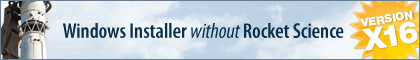Please help,
maybe I have missed some point, but this is the question.
How is possible to share, between different setup projects the already translated strings for a custom dialogs theme?
I have created a custom Dialogs theme, then I have added the theme to setup project A. I have translated all the dialogs strings using the provided Localization Wizard. Everythig works fine and all the string are displayed correctly.
Now, if I create a new setup project B using the same custom Dialog Theme, how can I use or share the allready translated strings used in project A? I tryed to share the folder containing the translated strings for project A, but do not work.
is it possible that the only way to complete the localization task for project B, is to manually enter again the translated string?
So for each new project have I to repeat this time consuming task?
Help and tips are welcome.
Thanks
Custom Dialogs Localization issue
-
FrancescoT
- Site Admin
- Posts: 5361
- Joined: Sun Aug 22, 2010 4:28 am
Custom Dialogs Localization issue
Francesco Toscano
InstallAware Software
White Papers (HowTos) - http://www.installaware.com/publication ... papers.htm
Publications - http://www.installaware.com/publications-review.htm
InstallAware Help -F1 anywhere in the InstallAware IDE
InstallAware Software
White Papers (HowTos) - http://www.installaware.com/publication ... papers.htm
Publications - http://www.installaware.com/publications-review.htm
InstallAware Help -F1 anywhere in the InstallAware IDE
Re: Custom Dialogs Localization issue
In the new project, with the dialogs that have been used already added, open the Localization Wizard and export the strings to a new folder.
Copy the translation.<language> for each language you previously translated to the new folder, replacing the translation files that were generated for the new project.
Go back to the Localization Wizard and import the languages from the new folder.
Your new project should now have the translations the old project did.
Copy the translation.<language> for each language you previously translated to the new folder, replacing the translation files that were generated for the new project.
Go back to the Localization Wizard and import the languages from the new folder.
Your new project should now have the translations the old project did.
Andy Mills
InstallAware
Other Help:
White Papers (HowTos) - http://www.installaware.com/publication ... papers.htm
Product Guides - http://www.installaware.com/publication ... guides.htm
InstallAware Help - Press F1 in the InstallAware IDE.
InstallAware
Other Help:
White Papers (HowTos) - http://www.installaware.com/publication ... papers.htm
Product Guides - http://www.installaware.com/publication ... guides.htm
InstallAware Help - Press F1 in the InstallAware IDE.
-
FrancescoT
- Site Admin
- Posts: 5361
- Joined: Sun Aug 22, 2010 4:28 am
Re: Custom Dialogs Localization issue
mills wrote:In the new project, with the dialogs that have been used already added, open the Localization Wizard and export the strings to a new folder.
Copy the translation.<language> for each language you previously translated to the new folder, replacing the translation files that were generated for the new project.
Go back to the Localization Wizard and import the languages from the new folder.
Your new project should now have the translations the old project did.
Hi Mills,
I tryed what you suggested, but do not work at all!
Importing translated strings from files generated by a different project, causes a lot of problems:
- the translated string are placed RANDOMLY on dialogs
- causes unexpected result to the installation that compromise the correct execution of the installation flow too.
I have inspected with an editor the files generated by Localization Wizard. The files contains more then just the translated strings for a dialog, but also references to variables and declarations, that seems to makes sense and are related ONLY AND EXCLUSIVELLY, for the project that have exported "THAT PARTICULAR FILE".
Personally, I have the real suspect that the already translated strings can not be shared between projects and I do not want to believe this.
How is IT POSSIBLE?
Please help is needed.
Thanks
Francesco Toscano
InstallAware Software
White Papers (HowTos) - http://www.installaware.com/publication ... papers.htm
Publications - http://www.installaware.com/publications-review.htm
InstallAware Help -F1 anywhere in the InstallAware IDE
InstallAware Software
White Papers (HowTos) - http://www.installaware.com/publication ... papers.htm
Publications - http://www.installaware.com/publications-review.htm
InstallAware Help -F1 anywhere in the InstallAware IDE
Re: Custom Dialogs Localization issue
From the Help file:
Some installer messages are shared across all InstallAware projects. To localize these messages:
[In the Localization Wizard,] Click the Edit Installer Messages button on the last page of the import process to start the visual localization tool for the shared messages.
Run the mTranslator.exe binary found in the trans subfolder of your InstallAware installation folder on your system.
Send the entire contents of the trans subfolder to an external translation office. When you have received the translated contents of this folder, simply overwrite the old files in the folder with their new copies.
Please note that using the wizard to perform automatic translations will also automatically translate all shared setup strings - however, you may still manually review and edit these automatic translations using the same process as described above.
Andy Mills
InstallAware
Other Help:
White Papers (HowTos) - http://www.installaware.com/publication ... papers.htm
Product Guides - http://www.installaware.com/publication ... guides.htm
InstallAware Help - Press F1 in the InstallAware IDE.
InstallAware
Other Help:
White Papers (HowTos) - http://www.installaware.com/publication ... papers.htm
Product Guides - http://www.installaware.com/publication ... guides.htm
InstallAware Help - Press F1 in the InstallAware IDE.
-
FrancescoT
- Site Admin
- Posts: 5361
- Joined: Sun Aug 22, 2010 4:28 am
Re: Custom Dialogs Localization issue
HI Mills,
probably I am not able to explain clearly, but the fact remains that unfortunately I still continue to have problems with custom dialogs and I am unable to solve it.
In my last post when I wrote:
I am not refering to "shared messages or shared strings", In my case that works and I have already followed what you reported with
but what I'm trying to say is that: The file generated by Localization Wizard (the file translation.<language> ) don not contains only the translated strings used by the dialogs but also REFERENCE TO VARIABLES USED BY THE PROJECT FROM WICH THE EXPORT WAS EXECUTED. In other words, if the project contains some variable declarations, (es. SET VARIABLE "X" to something ), a reference TO VARIABLE "X" is present in the translated string file (the file translation.<language> ) and by this, I have the suspect that this will cause a problem if the translated file is imported in another project that DO NOT HAVE THAT VARIABLE in his project flow.
To give you the opportunity to verify wath I am trying to say, attached you will find a test project that use translated strings, generated by another project. If you run it, you will find that the setup is corrupted in his execution logic and the translated strings ARE PLACED RANDOMLY (...not respecting the correct association with controls on the dialogs).
The Test project contains my custom dialogs set and has been produced has follow:
1) From Test ONE project, exported the dialog strings with Localization Wizard to the project folder "test one\translator".
2) In the project folder "test One\translator", the file "translation.italian" has been replaced by the file "translation.italian" generated by a different project ( say "Project A"), thas already contais translation and Project "A" work fine!
3) Finally, The strings in the project foler "Test One\Translator" has been imported with Localization Wizard in Test One Project.
3) Compiled the test project.
Please let me know if there is a way to correct it or where I am wrong.
probably I am not able to explain clearly, but the fact remains that unfortunately I still continue to have problems with custom dialogs and I am unable to solve it.
In my last post when I wrote:
I have inspected with an editor the files generated by Localization Wizard. The files contains more then just the translated strings for a dialog, but also references to variables and declarations, that seems to makes sense and are related ONLY AND EXCLUSIVELLY, for the project that have exported "THAT PARTICULAR FILE".
I am not refering to "shared messages or shared strings", In my case that works and I have already followed what you reported with
Some installer messages are shared across all InstallAware projects. To localize these messages
but what I'm trying to say is that: The file generated by Localization Wizard (the file translation.<language> ) don not contains only the translated strings used by the dialogs but also REFERENCE TO VARIABLES USED BY THE PROJECT FROM WICH THE EXPORT WAS EXECUTED. In other words, if the project contains some variable declarations, (es. SET VARIABLE "X" to something ), a reference TO VARIABLE "X" is present in the translated string file (the file translation.<language> ) and by this, I have the suspect that this will cause a problem if the translated file is imported in another project that DO NOT HAVE THAT VARIABLE in his project flow.
To give you the opportunity to verify wath I am trying to say, attached you will find a test project that use translated strings, generated by another project. If you run it, you will find that the setup is corrupted in his execution logic and the translated strings ARE PLACED RANDOMLY (...not respecting the correct association with controls on the dialogs).
The Test project contains my custom dialogs set and has been produced has follow:
1) From Test ONE project, exported the dialog strings with Localization Wizard to the project folder "test one\translator".
2) In the project folder "test One\translator", the file "translation.italian" has been replaced by the file "translation.italian" generated by a different project ( say "Project A"), thas already contais translation and Project "A" work fine!
3) Finally, The strings in the project foler "Test One\Translator" has been imported with Localization Wizard in Test One Project.
3) Compiled the test project.
Please let me know if there is a way to correct it or where I am wrong.
- Attachments
-
- Test One.rar
- (3.95 MiB) Downloaded 517 times
Francesco Toscano
InstallAware Software
White Papers (HowTos) - http://www.installaware.com/publication ... papers.htm
Publications - http://www.installaware.com/publications-review.htm
InstallAware Help -F1 anywhere in the InstallAware IDE
InstallAware Software
White Papers (HowTos) - http://www.installaware.com/publication ... papers.htm
Publications - http://www.installaware.com/publications-review.htm
InstallAware Help -F1 anywhere in the InstallAware IDE
Re: Custom Dialogs Localization issue
Dear FrancescoT,
I looked into this issue, and unfortunately what you are trying to achieve is not possible at the moment. You might find this tool helpful though:
viewtopic.php?f=6&t=4636
Best of luck,
Aviv Giladi
InstallAware Support
I looked into this issue, and unfortunately what you are trying to achieve is not possible at the moment. You might find this tool helpful though:
viewtopic.php?f=6&t=4636
Best of luck,
Aviv Giladi
InstallAware Support
Aviv Giladi
InstallAware Software
White Papers (HowTos) - http://www.installaware.com/publication ... papers.htm
Product Guides - http://www.installaware.com/publication ... guides.htm
InstallAware Help -F1 anywhere in the InstallAware IDE
InstallAware Software
White Papers (HowTos) - http://www.installaware.com/publication ... papers.htm
Product Guides - http://www.installaware.com/publication ... guides.htm
InstallAware Help -F1 anywhere in the InstallAware IDE
-
FrancescoT
- Site Admin
- Posts: 5361
- Joined: Sun Aug 22, 2010 4:28 am
Re: Custom Dialogs Localization issue
Hi Aviv,
fisrt of all, thanks for your reply. But in the meanwhile, I am very surprised to know that I have to buy an extra tool to accomplish a so basic and fundamental task.
Regards.
fisrt of all, thanks for your reply. But in the meanwhile, I am very surprised to know that I have to buy an extra tool to accomplish a so basic and fundamental task.
Regards.
Francesco Toscano
InstallAware Software
White Papers (HowTos) - http://www.installaware.com/publication ... papers.htm
Publications - http://www.installaware.com/publications-review.htm
InstallAware Help -F1 anywhere in the InstallAware IDE
InstallAware Software
White Papers (HowTos) - http://www.installaware.com/publication ... papers.htm
Publications - http://www.installaware.com/publications-review.htm
InstallAware Help -F1 anywhere in the InstallAware IDE
Who is online
Users browsing this forum: Google [Bot] and 22 guests