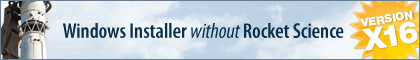InstallAware alerts me that a runtime update has been downloaded. When I start the install I receive an error. The install does not work.
The error says:
Runtime error in setup script
Source File: updates
Line Number: 361
'' is not a valid integer value.
I run InstallAware 9 R2 (Build Moya.sp2.050510)
What can I do to resolve this?
InstallAware 9 R2 runtime update fails
-
J. M.van der Kolk
- Posts: 5
- Joined: Tue Dec 14, 2010 3:16 am
Re: InstallAware 9 R2 runtime update fails
There shouldn't be any more updates issues for InstallAware 9. Upgrading to version 10 should eliminate this problem. Additionally, if you want to continue using IA 9, then to prevent future messages like this, you can disable or remove the scheduled task, "InstallAware 9 R2 Updates".
Andy Mills
InstallAware
Other Help:
White Papers (HowTos) - http://www.installaware.com/publication ... papers.htm
Product Guides - http://www.installaware.com/publication ... guides.htm
InstallAware Help - Press F1 in the InstallAware IDE.
InstallAware
Other Help:
White Papers (HowTos) - http://www.installaware.com/publication ... papers.htm
Product Guides - http://www.installaware.com/publication ... guides.htm
InstallAware Help - Press F1 in the InstallAware IDE.
-
J. M.van der Kolk
- Posts: 5
- Joined: Tue Dec 14, 2010 3:16 am
Re: InstallAware 9 R2 runtime update fails
Thanks for the answer. We don't move all of our products to new versions of InstallAware at the same time. We therefore have build machines for the different levels of InstallAware that we have used. Also, we want to be able to build backlevel versions of our products in case of hotfixes. We don't want to risk problems due to potential incompatibilities in the sources used by InstallAware.
If I understand correctly, there are no more updates available. I will disable the update schedule.
Regards, Jean-Marc
If I understand correctly, there are no more updates available. I will disable the update schedule.
Regards, Jean-Marc
Re: InstallAware 9 R2 runtime update fails
Yes, I think that will be the best solution for you.
Andy Mills
InstallAware
Other Help:
White Papers (HowTos) - http://www.installaware.com/publication ... papers.htm
Product Guides - http://www.installaware.com/publication ... guides.htm
InstallAware Help - Press F1 in the InstallAware IDE.
InstallAware
Other Help:
White Papers (HowTos) - http://www.installaware.com/publication ... papers.htm
Product Guides - http://www.installaware.com/publication ... guides.htm
InstallAware Help - Press F1 in the InstallAware IDE.
Who is online
Users browsing this forum: Google [Bot] and 22 guests