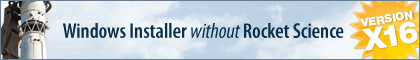I get the Error above if I
(1)open a new project.
(2)go to application runtimes and select a runtime (that is not installed, yet)
(3)klick build (single.exe) and you will get the error: "the script uses a plug-in that is not acvailable on your system" So far so good
BUT NOW:
(4)my project is not loaded any more and I get the error "Unable to find load script context for"
My question is now: Why I am kicked out of my project? I just added a runtime that is not available but this is no cause to close the whole project.
IA could be more robust at this point. Or is it only me who has this problem?
See attached pictures:
Unable to find saved script context for
Unable to find saved script context for
- Attachments
-
- add a runtime that was not installed with ia and klick build
- ia1.png (104.67 KiB) Viewed 2244 times
-
- you get the error that the runtime is not installed - ok.
- ia2.png (14.29 KiB) Viewed 2244 times
-
- After the error message i am kicked out of my project - why?
- ia3.png (82.09 KiB) Viewed 2244 times
Re: Unable to find saved script context for
I haven't been able to reproduce this, but I have a feeling it has more to do with the .Net Framework plugin itself (which is probably missing from your system).
What does your MSIcode look like after selecting the runtime? Do the setupnet11 and checknet11 scripts become included?
The script setupnet11 should include the line:
Check/Install .NET Framework (install v1.1, get result into variable DOTNET11)
Yet, even if that's the problem, you shouldn't be kicked out of your current script/project.
Can you confirm that unsaved changes to your script are being discarded?
I did reproduce the Access violation issue following these instructions, but I can't reproduce this!
What else could be different on your system?
What does your MSIcode look like after selecting the runtime? Do the setupnet11 and checknet11 scripts become included?
The script setupnet11 should include the line:
Check/Install .NET Framework (install v1.1, get result into variable DOTNET11)
Yet, even if that's the problem, you shouldn't be kicked out of your current script/project.
Can you confirm that unsaved changes to your script are being discarded?
I did reproduce the Access violation issue following these instructions, but I can't reproduce this!
What else could be different on your system?
Andy Mills
InstallAware
Other Help:
White Papers (HowTos) - http://www.installaware.com/publication ... papers.htm
Product Guides - http://www.installaware.com/publication ... guides.htm
InstallAware Help - Press F1 in the InstallAware IDE.
InstallAware
Other Help:
White Papers (HowTos) - http://www.installaware.com/publication ... papers.htm
Product Guides - http://www.installaware.com/publication ... guides.htm
InstallAware Help - Press F1 in the InstallAware IDE.
Who is online
Users browsing this forum: No registered users and 4 guests