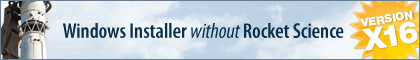Do I have to localize each time I add/remove commands
-
sdeschenes
- Posts: 76
- Joined: Wed Sep 12, 2007 3:34 pm
Do I have to localize each time I add/remove commands
My installer is localized in a few languages. When I make any changes, like adding or removing commands and files, do I need to localize every time I make a change?
-
MichaelNesmith
- Posts: 3452
- Joined: Thu Dec 22, 2005 7:17 pm
- Contact:
Re: Do I have to localize each time I add/remove commands
Not unless you have added new display strings which would need to be localized.
Michael Nesmith
InstallAware
Home of The Next Generation MSI Installer
Get your free copy today - http://www.installaware.com/
InstallAware
Home of The Next Generation MSI Installer
Get your free copy today - http://www.installaware.com/
Re: Do I have to localize each time I add/remove commands
There seems to be an issue this this. Once the project has been localized it seems to lose synch with the variable names. I have seen problems if I don't localize the project again.
Re: Do I have to localize each time I add/remove commands
I have the following statement in my IA9 code
Set Variable LanguageID to 1034
I localized my project. Then later changed this line to
Set Variable LanguageID to 3082
When stepping through the installation in the debugger it skips over the following if statement
if Variable LanguageID Equals 3082
Set Variable LANGUAGE to Spanish
Set Variable SelectedLanguage to Español
end
If I run the translation editor I see that it is translating 3082 to the original value of 1034.
I would like to make the following suggestion
Do not translate Set Variable statements since we already have the Set Localization Variable statement option.
Set Variable LanguageID to 1034
I localized my project. Then later changed this line to
Set Variable LanguageID to 3082
When stepping through the installation in the debugger it skips over the following if statement
if Variable LanguageID Equals 3082
Set Variable LANGUAGE to Spanish
Set Variable SelectedLanguage to Español
end
If I run the translation editor I see that it is translating 3082 to the original value of 1034.
I would like to make the following suggestion
Do not translate Set Variable statements since we already have the Set Localization Variable statement option.
Re: Do I have to localize each time I add/remove commands
If statements are also translated. I suggest that they not be localized. If a localized string is needed in an if statement one can use the Set Localization Variable to get the localized text.
Re: Do I have to localize each time I add/remove commands
There are some strange issues going on with localization. I've been using the update option when localizing my project. It must have lost synchronization because portions of my script where not being run. I removed previous localizations and exported new (without appending to existing translations) and it resolved the issue.
-
MichaelNesmith
- Posts: 3452
- Joined: Thu Dec 22, 2005 7:17 pm
- Contact:
Re: Do I have to localize each time I add/remove commands
Check this compiler variable out - it was designed specifically to help combat your problem of "stale data". Pasted below verbatim from the "pre-defined compiler variables" section in the help file:
LOCMODE: Controls how localizations are applied at runtime. This compiler variable has impact on script localizations only, and has no effect on dialogs or shared strings:
If VARSONLY, the only localizations that are applied to a running setup are those for Localization Variable commands, even if other commands have been localized. This helps prevent incorrect and/or unintentional translations of other script commands from breaking a localized setup at runtime.
If NEWONLY, localizations for all commands are applied to a running setup, except commands which have not been localized yet and remain with older default strings, protecting elements which may have since been updated in the script. This helps prevent default values used in unlocalized commands from overwriting the newer values which may have since been changed in the script.
Note: For this option to have effect with old setups, add the file translations.Original from your translation export folder to your setup as a support file. New setups will automatically have this file.
With any other value, all localizations are unconditionally applied.
LOCMODE: Controls how localizations are applied at runtime. This compiler variable has impact on script localizations only, and has no effect on dialogs or shared strings:
If VARSONLY, the only localizations that are applied to a running setup are those for Localization Variable commands, even if other commands have been localized. This helps prevent incorrect and/or unintentional translations of other script commands from breaking a localized setup at runtime.
If NEWONLY, localizations for all commands are applied to a running setup, except commands which have not been localized yet and remain with older default strings, protecting elements which may have since been updated in the script. This helps prevent default values used in unlocalized commands from overwriting the newer values which may have since been changed in the script.
Note: For this option to have effect with old setups, add the file translations.Original from your translation export folder to your setup as a support file. New setups will automatically have this file.
With any other value, all localizations are unconditionally applied.
Michael Nesmith
InstallAware
Home of The Next Generation MSI Installer
Get your free copy today - http://www.installaware.com/
InstallAware
Home of The Next Generation MSI Installer
Get your free copy today - http://www.installaware.com/
Re: Do I have to localize each time I add/remove commands
Very good. Thank you for the information.
It looks like some (if not all) of the issues I have been seeing are due to Translation Manager Pro (TMP). Not sure if the issue is due to the released version of TMP or the test version I obtained. The issue that I was seeing is as follows
1. Localize project exporting and overwriting (creating a completely new set of localization files).
2. Use IA9 automatic translation function.
3. Import translations back into IA9.
4. Build setup and install French version on a French OS (XP).
All installed fine.
5. Modified translations using TMP.
6. Import translations back into IA9.
7. Build setup and install French version on a French OS (XP).
Some desktop shortcuts where missing.
To resolve the issue I
1. Uninstalled TMP.
2. Uninstalled IA9.
3. Deleted TMP and IA9 program files folders.
4. Installed IA9.
It seems to be working properly.
I purchased TMP so that I could edit translation strings in Unicode. Looks like I will need to stick with the mTranslator.exe program supplied with IA9.
P.S. Sorry for hijacking the thread.
It looks like some (if not all) of the issues I have been seeing are due to Translation Manager Pro (TMP). Not sure if the issue is due to the released version of TMP or the test version I obtained. The issue that I was seeing is as follows
1. Localize project exporting and overwriting (creating a completely new set of localization files).
2. Use IA9 automatic translation function.
3. Import translations back into IA9.
4. Build setup and install French version on a French OS (XP).
All installed fine.
5. Modified translations using TMP.
6. Import translations back into IA9.
7. Build setup and install French version on a French OS (XP).
Some desktop shortcuts where missing.
To resolve the issue I
1. Uninstalled TMP.
2. Uninstalled IA9.
3. Deleted TMP and IA9 program files folders.
4. Installed IA9.
It seems to be working properly.
I purchased TMP so that I could edit translation strings in Unicode. Looks like I will need to stick with the mTranslator.exe program supplied with IA9.
P.S. Sorry for hijacking the thread.
Re: Do I have to localize each time I add/remove commands
Looks like I was a bit to quick to blame Translation Manager Pro. The problem manifested itself again, but this time using the built in translation editor (mTranslator.exe). Using the LOCMODE pre-defined compiler variable set to VARSONLY seems to have cleared up the issue. Only time will tell if that is the case.
Who is online
Users browsing this forum: No registered users and 18 guests