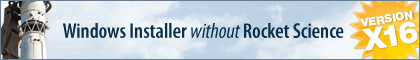If I change the product version # in the installer, performing an upgrade on a previously released version of the same installer prompts a message saying "The feature you are trying to use is on a network resource that is unavailable." The message then proceeds to instruct me to click OK to try again or enter an alternative path to the folder containing the installation package. When I select Cancel on this message, the installer continues to execute commands and then fails.
Why would changing the version # have this kind of effect on an upgrade?
I have encountered this issue in the past and the only way to resolve it is to create a brand new installer project. I have multiple install projects, so I shouldn't have to create new installer projects if I want to change the product version #.
Changing product version # can force upgrades to fail
-
sdeschenes
- Posts: 76
- Joined: Wed Sep 12, 2007 3:34 pm
-
MichaelNesmith
- Posts: 3452
- Joined: Thu Dec 22, 2005 7:17 pm
- Contact:
Re: Changing product version # can force upgrades to fail
From what you describe, it sounds like just changing the product GUID would help. But that said, I am not sure why you're running into this issue - some bare-bones projects to reproduce the actual problem would help.
Michael Nesmith
InstallAware
Home of The Next Generation MSI Installer
Get your free copy today - http://www.installaware.com/
InstallAware
Home of The Next Generation MSI Installer
Get your free copy today - http://www.installaware.com/
-
sdeschenes
- Posts: 76
- Joined: Wed Sep 12, 2007 3:34 pm
Re: Changing product version # can force upgrades to fail
I have uploaded two bare-bones installers for reproducing this issue and have uploaded the project used for building the installers.
*Note: I used the multi-instance project, but I made a slight alteration. The upgrade installation will "overwrite" the original installation. You will not see an additional entry in Add/Remove programs. This is because I want to maintain the illusion of one installation. This alteration may or may not be an intermediate cause of the problem I am experiencing, but felt it was worth mentioning.
*Note: I used the multi-instance project, but I made a slight alteration. The upgrade installation will "overwrite" the original installation. You will not see an additional entry in Add/Remove programs. This is because I want to maintain the illusion of one installation. This alteration may or may not be an intermediate cause of the problem I am experiencing, but felt it was worth mentioning.
- Attachments
-
- Version Test project.zip
- Project used for reproduction
- (621.65 KiB) Downloaded 321 times
-
- Version test.zip
- Installers for reproducing problem
- (2.65 MiB) Downloaded 332 times
-
MichaelNesmith
- Posts: 3452
- Joined: Thu Dec 22, 2005 7:17 pm
- Contact:
Re: Changing product version # can force upgrades to fail
That alteration is your culprit, I'm afraid!
Michael Nesmith
InstallAware
Home of The Next Generation MSI Installer
Get your free copy today - http://www.installaware.com/
InstallAware
Home of The Next Generation MSI Installer
Get your free copy today - http://www.installaware.com/
-
sdeschenes
- Posts: 76
- Joined: Wed Sep 12, 2007 3:34 pm
Re: Changing product version # can force upgrades to fail
I was hoping you wouldn't say that. 
-
sdeschenes
- Posts: 76
- Joined: Wed Sep 12, 2007 3:34 pm
Re: Changing product version # can force upgrades to fail
Do you know why this happens?
Who is online
Users browsing this forum: No registered users and 29 guests