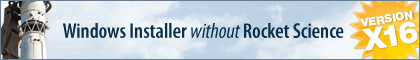I want to set the VERSION variable via a compiler variable, which will be handed to miabuild on the command line:
$ miabuild project.mpr BUILDVERSION="1.0.567"
In the project settings dialog, I have "Product Version:" set to #BUILDVERSION#. A balloon message warns me that version numbers must be "only numbers and periods" but everything builds without error.
In the debugger, I have added a watch on VERSION, and VERSION contains #BUILDVERSION#, not 1.0.567.
Evidently, the balloon message is correct. So how do I set VERSION via a compiler variable?
InstallAware 9 on XP Pro SP2.
Thanks,
How to use compiler variable to set VERSION?
Hi, afriesen3!
You can set VERSION inside the design tab on the Project Properties window. Just type the #BUILDNUMBER# inside "Product Version" text box. That will do it. Then you can specify BUILDNUMBER as a compiler variable (in the project properties, or in miabuild.exe) and set whatever version number you like. Btw this is how i used in our installer project.
Hope this helps!
You can set VERSION inside the design tab on the Project Properties window. Just type the #BUILDNUMBER# inside "Product Version" text box. That will do it. Then you can specify BUILDNUMBER as a compiler variable (in the project properties, or in miabuild.exe) and set whatever version number you like. Btw this is how i used in our installer project.
Hope this helps!
Thanks for trying to help, but your suggestion appears to be functionally equivalent to accessing the Project Properties via the Project Options dialog, which is what I described in my original message as not working.
I found a work-around of simply setting VERSION to #BUILDVERSION# as the first line in the MSIcode.
I found a work-around of simply setting VERSION to #BUILDVERSION# as the first line in the MSIcode.
Aaron
Who is online
Users browsing this forum: No registered users and 36 guests