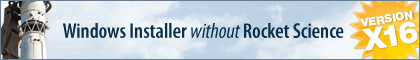Hi Francesco,
I have strange behaviour of a Native Code setup. Some files are not installed/updated although they are definetly compressed into the setup (saw it in build window).
I have a simple command:
Install Files C:\Setup\*.RPT to $REPORTFOLDER$
The strange thing is that most of the .rpt files are installed correct, but two files are always not installed.
I already have set the following variables without success:
Set Variable NATIVE_OVERRIDE_NON_RESTORABLE_PERMISSIONS to TRUE
Set Variable NATIVE_OVERRIDE_PERMISSIONS to TRUE
Set Variable NATIVE_OVERWRITE_OLDER to TRUE
Set Variable DELAYUNTIL_APPLYCHANGES to TRUE
What else could I check?
Files not installed in Native Code setup
-
FrancescoT
- Site Admin
- Posts: 5361
- Joined: Sun Aug 22, 2010 4:28 am
Re: Files not installed in Native Code setup
Dear Alibaba,
due the fact that you use "NATIVE_OVERWRITE_OLDER to TRUE", I suppose that "probably" it's already present on the target system a copy of such RPT files, but these are not overwritten. Am I correct?
Regards
due the fact that you use "NATIVE_OVERWRITE_OLDER to TRUE", I suppose that "probably" it's already present on the target system a copy of such RPT files, but these are not overwritten. Am I correct?
Regards
Francesco Toscano
InstallAware Software
White Papers (HowTos) - http://www.installaware.com/publication ... papers.htm
Publications - http://www.installaware.com/publications-review.htm
InstallAware Help -F1 anywhere in the InstallAware IDE
InstallAware Software
White Papers (HowTos) - http://www.installaware.com/publication ... papers.htm
Publications - http://www.installaware.com/publications-review.htm
InstallAware Help -F1 anywhere in the InstallAware IDE
Re: Files not installed in Native Code setup
Yes, the setup should update files on the target computer, these files were installed from another non-Native Code setup.
I thought by using these Native Code variables I can be sure that all files are updated.
I thought by using these Native Code variables I can be sure that all files are updated.
-
FrancescoT
- Site Admin
- Posts: 5361
- Joined: Sun Aug 22, 2010 4:28 am
Re: Files not installed in Native Code setup
Dear Alibaba,
I suppose that probably the cause of the problem, it's with the fact that such files were installed from another non-Native Code setup.
You may try to delete such files or the entire target folder, before to install them from the new package.
Anyway, different installers should never share the same identical files or target folders.
Regards
I suppose that probably the cause of the problem, it's with the fact that such files were installed from another non-Native Code setup.
You may try to delete such files or the entire target folder, before to install them from the new package.
Anyway, different installers should never share the same identical files or target folders.
Regards
Francesco Toscano
InstallAware Software
White Papers (HowTos) - http://www.installaware.com/publication ... papers.htm
Publications - http://www.installaware.com/publications-review.htm
InstallAware Help -F1 anywhere in the InstallAware IDE
InstallAware Software
White Papers (HowTos) - http://www.installaware.com/publication ... papers.htm
Publications - http://www.installaware.com/publications-review.htm
InstallAware Help -F1 anywhere in the InstallAware IDE
Re: Files not installed in Native Code setup
So I excluded the two files from the wildcard install command and made an extra command for these two files.
Now they are installed correctly.
Maybe a little bug within IA or a Microsoft issue.
Now they are installed correctly.
Maybe a little bug within IA or a Microsoft issue.
Re: Files not installed in Native Code setup
After rebuilding the setup now it doesn't work anymore, the files are again not installed.
So I ask, how should I upgrade a legacy WISE installation, if the Native Code is not able to do it?
So I ask, how should I upgrade a legacy WISE installation, if the Native Code is not able to do it?
-
FrancescoT
- Site Admin
- Posts: 5361
- Joined: Sun Aug 22, 2010 4:28 am
Re: Files not installed in Native Code setup
Dear Alibaba,
do you have any chance to send me a very minimal project that replicates the issue?
Regards
do you have any chance to send me a very minimal project that replicates the issue?
Regards
Francesco Toscano
InstallAware Software
White Papers (HowTos) - http://www.installaware.com/publication ... papers.htm
Publications - http://www.installaware.com/publications-review.htm
InstallAware Help -F1 anywhere in the InstallAware IDE
InstallAware Software
White Papers (HowTos) - http://www.installaware.com/publication ... papers.htm
Publications - http://www.installaware.com/publications-review.htm
InstallAware Help -F1 anywhere in the InstallAware IDE
Who is online
Users browsing this forum: No registered users and 15 guests