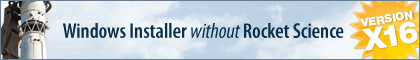Search found 76 matches
- Thu Nov 12, 2009 3:49 pm
- Forum: Technical Support
- Topic: Customize installation dialog
- Replies: 2
- Views: 2842
- Thu Oct 29, 2009 11:19 am
- Forum: Technical Support
- Topic: Uninstall issues using Group Policy
- Replies: 3
- Views: 3855
Here is the modified project. It is the Install Multiple Instances project. Notice I commented out the message box, the "if TRANSFORM equals YES" statement and the "if TRANSFORM equals CANCEL" statement. I only left the Transform Instance command.
File Attached:
My Project.exe
File Attached:
My Project.exe
- Tue Oct 27, 2009 10:33 am
- Forum: Technical Support
- Topic: Uninstall issues using Group Policy
- Replies: 3
- Views: 3855
Uninstall issues using Group Policy
I am using Group Policy for deploying my products to client machines on a domain. I can successfully deploy the product, but when I try to uninstall it, I receive the message from the Application Event Viewer that the product is being removed. When I inspect the client machine, the product, all the ...
- Fri Oct 16, 2009 9:53 am
- Forum: Technical Support
- Topic: Issues with Quick Time Pre-req
- Replies: 12
- Views: 8407
May I suggest making the QuickTime installer a support file, to avoid having to place it on the user's system, running it, then deleting it. It will not be deleted when the installer is executed for the first time. My product requires QuickTime to exist on our user's system. So before my installer i...
- Fri Oct 16, 2009 9:43 am
- Forum: Technical Support
- Topic: Issues with Quick Time Pre-req
- Replies: 12
- Views: 8407
Your code will not work outside a web media block due to you using the Install Files command. It has to be in a Web Media block. You can run your QuickTime check in the pre-req section, but set a flag. Then in the media block section, check for the value of the flag and if it is True, install the qu...
- Tue May 19, 2009 12:08 pm
- Forum: Non-Technical
- Topic: Numeric Comparison
- Replies: 9
- Views: 16599
I am trying to perform the same operation as Klavelle. I have tried using the Evaluate Expression command, the Eval command provided by the Camelot plug-in and I have used the standard If statement. I have varA set to 1978 and varB set to 16327196672. When I check to see if varA is greater than varB...
- Fri May 08, 2009 12:02 pm
- Forum: Technical Support
- Topic: Variables not appearing in order when localized
- Replies: 1
- Views: 2684
- Fri May 08, 2009 11:47 am
- Forum: Technical Support
- Topic: Variables not appearing in order when localized
- Replies: 1
- Views: 2684
Variables not appearing in order when localized
I have noticed the values in the Set Variable Command section are not in the same order as they would appear in the setup script. For example, the string "Installing $TITLE$" appears at line 192 of the setup script, but is the second string in the Set Variable Command section. Also, in my ...
- Thu Jan 29, 2009 2:21 pm
- Forum: Technical Support
- Topic: Need to localize languages in the Select Language list box
- Replies: 12
- Views: 13172
- Thu Jan 29, 2009 12:58 pm
- Forum: Technical Support
- Topic: Need to localize languages in the Select Language list box
- Replies: 12
- Views: 13172
- Wed Jan 28, 2009 10:22 am
- Forum: Technical Support
- Topic: Need to localize languages in the Select Language list box
- Replies: 12
- Views: 13172
Need to localize languages in the Select Language list box
I have localized my installation for Spanish speakers and when my installer is run on a Spanish OS, the "Select Setup Language" is displayed in Spanish, but the list of selectable languages are still in English. Is there a way to localize the language names in the "Select Setup Langua...
- Tue Dec 23, 2008 5:33 pm
- Forum: Technical Support
- Topic: Audio from flash video keeps playing after dialog goes away
- Replies: 1
- Views: 2947
Audio from flash video keeps playing after dialog goes away
I have a flash video playing on my progress dialog. When the progress dialog goes away and the finish dialog appears, the video is gone, but the audio for the video is still playing. Is this a bug in my flash video? Since the video starts playing automatically when the dialog appears, shouldn't it s...
- Tue Dec 23, 2008 2:39 pm
- Forum: Technical Support
- Topic: Having a problem with background image hiding text
- Replies: 2
- Views: 3457
- Wed Dec 17, 2008 3:42 pm
- Forum: Technical Support
- Topic: Flash movie.swf not working in multi-language setup !
- Replies: 3
- Views: 3764
For my multi-lingual installer, I added two movie files to my supportdir: movie.ENGLISH.swf and movie.SPANISH.swf. Both movies play just fine. Did you make sure to set the Object Behavior of the flash object to Installation Billboards? Also, try using capital letters for the language in the movie fi...
- Tue Dec 09, 2008 12:00 pm
- Forum: Technical Support
- Topic: No Help files for Dialog Editor
- Replies: 0
- Views: 3659
No Help files for Dialog Editor
I have been using the Dialog Editor to make adjustments to some of the dialogs that appear in my installer. Although I know most of the Object Properties and what they do, there are some that I have never heard of or know what they do. For instance, what is ScreenSnap and PopupMode? There is nothing...