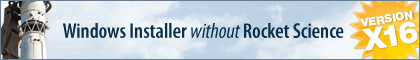Search found 76 matches
- Mon Apr 19, 2010 2:18 pm
- Forum: Technical Support
- Topic: Changing product version # can force upgrades to fail
- Replies: 5
- Views: 4732
Re: Changing product version # can force upgrades to fail
I was hoping you wouldn't say that. 
- Mon Apr 19, 2010 11:58 am
- Forum: Technical Support
- Topic: Changing product version # can force upgrades to fail
- Replies: 5
- Views: 4732
Re: Changing product version # can force upgrades to fail
I have uploaded two bare-bones installers for reproducing this issue and have uploaded the project used for building the installers. *Note: I used the multi-instance project, but I made a slight alteration. The upgrade installation will "overwrite" the original installation. You will not s...
- Fri Apr 16, 2010 2:20 pm
- Forum: Technical Support
- Topic: Updating DisplayVersion to reflect ARP list version
- Replies: 11
- Views: 9430
Re: Updating DisplayVersion to reflect ARP list version
I built my setup using the command-line, with the BUILDVER compiler variable. After executing my setup, I checked ARP and the version # of my setup appearing in ARP is the same as the version # I set to the BUILDVER compiler variable. As a possible workaround, instead of setting VERSION to your BUIL...
- Fri Apr 16, 2010 1:37 pm
- Forum: Technical Support
- Topic: Updating DisplayVersion to reflect ARP list version
- Replies: 11
- Views: 9430
Re: Updating DisplayVersion to reflect ARP list version
Yes, I had to write the DisplayVersion value. I am using InstallAware 8, which doesn't write the version of the setup. I have to explicitly write the DisplayVersion. I believe in InstallAware 9, this issue was fixed. The logic I used in my example and the logic you described in your initial post sho...
- Fri Apr 16, 2010 1:17 pm
- Forum: Technical Support
- Topic: Updating DisplayVersion to reflect ARP list version
- Replies: 11
- Views: 9430
Re: Updating DisplayVersion to reflect ARP list version
I set the version of my setup to 1.0. In the script, I set the VERSION pre-defined variable to 2.0. After installing my setup, I went to ARP and the version of the installation is 2.0. Now, I set a compiler variable, BUILDVER to 2.0, and in my code, set VERSION to #BUILDVER#. When I ran my setup, I ...
- Fri Apr 16, 2010 12:46 pm
- Forum: Technical Support
- Topic: Updating DisplayVersion to reflect ARP list version
- Replies: 11
- Views: 9430
Re: Updating DisplayVersion to reflect ARP list version
I mean localized for different languages, such as Portuguese or Spanish. If you change values stored in variables after localizing your installer, you won't see what you changed because the string files will contain the original value at the time you localized your installer. (It is rather complicat...
- Fri Apr 16, 2010 12:18 pm
- Forum: Technical Support
- Topic: Updating DisplayVersion to reflect ARP list version
- Replies: 11
- Views: 9430
Re: Updating DisplayVersion to reflect ARP list version
Is your installer localized?
- Fri Apr 16, 2010 10:33 am
- Forum: Technical Support
- Topic: Updating DisplayVersion to reflect ARP list version
- Replies: 11
- Views: 9430
Re: Updating DisplayVersion to reflect ARP list version
In order to set the version # of your product in ARP, you need to set the DisplayVersion value in the registry, under \SOFTWARE\Microsoft\Windows\CurrentVersion\Uninstall\$TITLE$.
- Fri Apr 16, 2010 10:27 am
- Forum: Technical Support
- Topic: Changing product version # can force upgrades to fail
- Replies: 5
- Views: 4732
Changing product version # can force upgrades to fail
If I change the product version # in the installer, performing an upgrade on a previously released version of the same installer prompts a message saying "The feature you are trying to use is on a network resource that is unavailable." The message then proceeds to instruct me to click OK t...
- Mon Nov 16, 2009 10:44 am
- Forum: Technical Support
- Topic: Back Button is not working in custom Dialog
- Replies: 3
- Views: 4034
I am not talking about the buttons on the dialog. I am talking about the Display Dialog command in your code. In the section of code for displaying the Database dialog, you have an if statement checking if the variable MAINTENANCE doesn't equal True. Therefore, if MAINTENANCE doesn't equal true, you...
- Fri Nov 13, 2009 1:12 pm
- Forum: Technical Support
- Topic: problem with apple quicktime (Check Registry Key)
- Replies: 2
- Views: 4311
- Fri Nov 13, 2009 12:57 pm
- Forum: Technical Support
- Topic: Local Files View Question(s)
- Replies: 1
- Views: 2560
- Fri Nov 13, 2009 12:53 pm
- Forum: Technical Support
- Topic: Search System to Set Variables Used During the Install...
- Replies: 1
- Views: 2615
- Fri Nov 13, 2009 12:27 pm
- Forum: Technical Support
- Topic: Back Button is not working in custom Dialog
- Replies: 3
- Views: 4034
- Thu Nov 12, 2009 4:02 pm
- Forum: Technical Support
- Topic: Shortcut Icons
- Replies: 1
- Views: 2642