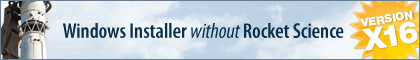Search found 76 matches
- Wed Jul 03, 2013 2:36 pm
- Forum: Technical Support
- Topic: Run Program not waiting for Adobe AIR runtime to finish
- Replies: 7
- Views: 7778
Re: Run Program not waiting for Adobe AIR runtime to finish
Hi Francesco, Yes, the debug message displays but it displays before the sample AIR is fully finished being installed. I noticed the desktop icon for the sample AIR app appears after my debug message appears, which, in my opinion means the sample AIR app hasn't quite finished installing. Without tha...
- Tue Jul 02, 2013 3:32 pm
- Forum: Technical Support
- Topic: Run Program not waiting for Adobe AIR runtime to finish
- Replies: 7
- Views: 7778
Re: Run Program not waiting for Adobe AIR runtime to finish
Hi Francesco, Here is a test project. Before the Welcome dialog appears, it will check if Adobe AIR exists on the user's system. If it doesn't exist, the installer will install it. Then it will proceed to install a sample AIR application, by invoking the Adobe AIR runtime. I have a debug message dis...
- Mon Jul 01, 2013 3:59 pm
- Forum: Technical Support
- Topic: Run Program not waiting for Adobe AIR runtime to finish
- Replies: 7
- Views: 7778
Re: Run Program not waiting for Adobe AIR runtime to finish
Hi Francesco,
Thank you for the quick response!
Yes, I made sure to set the "Wait for Program to Finish" flag. This is a critical aspect of the Run Program command.
Thank you for the quick response!
Yes, I made sure to set the "Wait for Program to Finish" flag. This is a critical aspect of the Run Program command.
- Mon Jul 01, 2013 10:10 am
- Forum: Technical Support
- Topic: Run Program not waiting for Adobe AIR runtime to finish
- Replies: 7
- Views: 7778
Run Program not waiting for Adobe AIR runtime to finish
I have an installer set up to install my AIR application. In order to install my app, I first need to install Adobe's AIR runtime and then use the runtime to install my app (I need the AIR runtime to install my app silently). I have the Run Program command set to execute the AIR runtime with all the...
- Thu Jun 03, 2010 8:15 am
- Forum: Technical Support
- Topic: Messagebox displays incorrect Arabic string
- Replies: 0
- Views: 9412
Messagebox displays incorrect Arabic string
I have localized my installer for Arabic speakers. All my installer dialogs appear just fine, except for the message boxes. A few of my message boxes contain English text in the Arabic string and when the message box is displayed, the Arabic text doesn't appear correctly. All my strings were localiz...
- Fri May 28, 2010 12:25 pm
- Forum: Technical Support
- Topic: Disable installation into certain folder
- Replies: 2
- Views: 3129
Re: Disable installation into certain folder
When the user selects their destination, use the Does File/Folder Exists command on $TARGETDIR$\appname.exe. If the app exists in the target directory, display a message telling the user to select a new directory and after the user dismisses the message, reload the destination dialog.
- Fri May 21, 2010 10:49 am
- Forum: Technical Support
- Topic: Save As for MPR/MIA
- Replies: 1
- Views: 3057
- Fri May 21, 2010 10:32 am
- Forum: Technical Support
- Topic: Customizing Output .EXE name...
- Replies: 8
- Views: 22884
Re: Customizing Output .EXE name...
You would have to add the version number manually in the project settings every time you build your installer. You cannot use variables in the output file name. The best way is to use the command line for building your installer. Then have a script get the version number of your product and add it t...
- Wed May 19, 2010 11:56 am
- Forum: Technical Support
- Topic: Never overwrite
- Replies: 5
- Views: 4437
Re: Never overwrite
Hi, I built a stripped down installer project which includes a file (named FileA) that is dated 8/11/2009, made sure that it does not overwrite the same file if it exists on the target system and installed. I, then, rebuilt my installer but this time I used a newer version of FileA, which is dated 4...
- Mon May 17, 2010 7:44 am
- Forum: Technical Support
- Topic: Uninstall all files in folder
- Replies: 2
- Views: 3090
Re: Uninstall all files in folder
Use the command Delete Files Recursive. Make sure to include "\*" when you pass the directory. For example: $TARGETDIR$\*
- Fri May 14, 2010 2:32 pm
- Forum: Technical Support
- Topic: NEWINSTANCE returns inaccurate value
- Replies: 6
- Views: 8265
Re: NEWINSTANCE returns inaccurate value
According to jimo, the product codes need to match. Does the installer look in the registry for the product code of the previous installation or does it look somewhere else?
- Wed May 12, 2010 11:01 am
- Forum: Technical Support
- Topic: Changing product version # can force upgrades to fail
- Replies: 5
- Views: 4712
Re: Changing product version # can force upgrades to fail
Do you know why this happens?
- Thu May 06, 2010 7:56 am
- Forum: Plug-In Development
- Topic: EditFile plugin
- Replies: 54
- Views: 283709
Re: EditFile plugin
zchris,
Have you thought about adding Unicode support to your EditFile plugin? This would be really useful.
Have you thought about adding Unicode support to your EditFile plugin? This would be really useful.
- Wed May 05, 2010 10:39 am
- Forum: Technical Support
- Topic: Do I have to localize each time I add/remove commands
- Replies: 8
- Views: 7032
Do I have to localize each time I add/remove commands
My installer is localized in a few languages. When I make any changes, like adding or removing commands and files, do I need to localize every time I make a change?
- Thu Apr 29, 2010 8:07 am
- Forum: Technical Support
- Topic: Version number does not appear in Vista / Win7
- Replies: 2
- Views: 3301
Re: Version number does not appear in Vista / Win7
You need to write the version number to \SOFTWARE\Microsoft\Windows\CurrentVersion\Uninstall\<product name>\DisplayVersion.